How to hide the application of vivo X90
Many functions on the vivo X90 are very easy to use, but some users do not know where to open them. For example, this hidden application function can not only make the vivo X90 desktop more simple, but also hide some private applications to protect users' privacy. So how can I turn on this function to hide my application in this vivo X90?

How to hide applications in vivo X90
1. Click [Fingerprint, Face and Password] in the phone settings.

2. Click [Privacy and Application Encryption] to set the privacy password.

3. Click Hide Application.
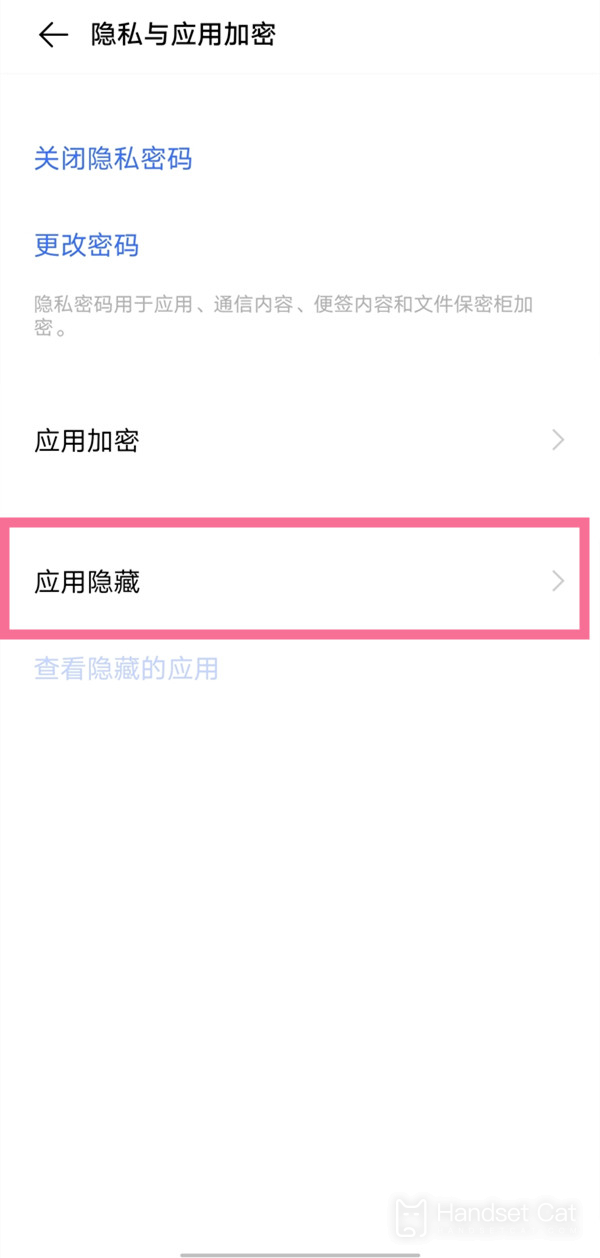
4. Open the switch to hide the application.

Do you think the function of this hidden application is very useful? In addition to this function, the vivo X90 has more useful functions, which are waiting for you to find on your mobile phone. Interested users can pick up their mobile phones to experience them in person.












