IQOO 10 Pro Double click to highlight the screen
The iQOO 10 Pro phone is the latest favorite model of many kids. It has just the same performance and is very user-friendly in many details. This phone was just launched in July. Many kids said they had changed this phone, but there are some things they can't do when they operate it, such as the way to double click the bright screen, which is actually a very convenient setting, Come and have a look, everyone.

How do I set iQOO 10 Pro to double click the screen

1. Open phone settings
2. Click [Shortcut and Auxiliary].
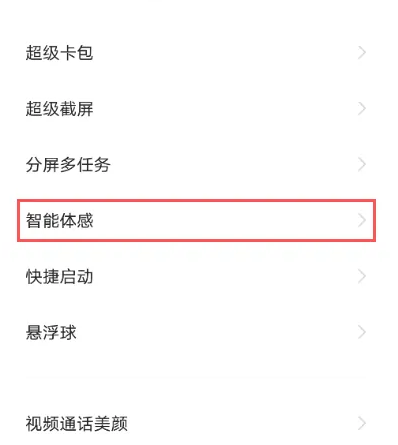
3. Click the [Smart Sense] option
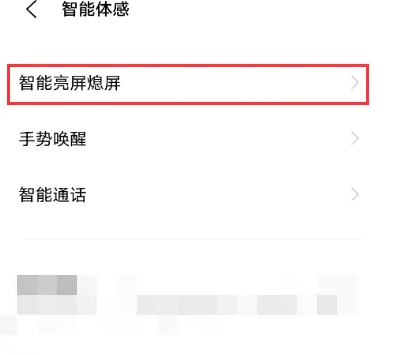
4. Click [Smart On/Off].
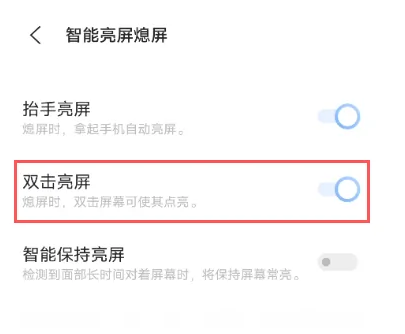
5. Open the switch on the right side of [Double click on the screen].
As shown above, iQOO 10 Pro is a new mobile phone, so you may not be familiar with the relevant details after purchase, so you can take this tutorial, which I believe is easy to get started.













