Vivo X90 Open Navigation Key Tutorial
In recent years, due to the continuous development of technology, the full screen has officially become a new trend in the development of the mobile phone industry. At present, most mobile phones are also designed with full screen. Although there has been a significant improvement in vision, not all users are suitable for this method. This compilation brings you the relevant operation of the vivo X90 return navigation key.

vivo X90 starts the navigation key tutorial
1. Open the phone settings and find [System Navigation].

2. Select the navigation keys.
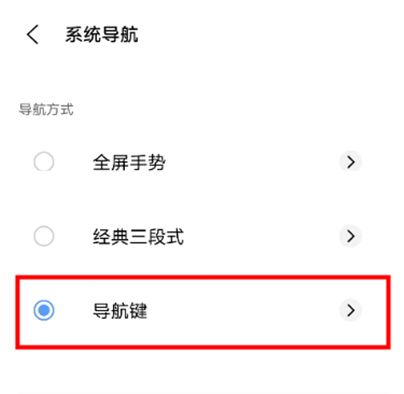
3. Select a navigation key layout.
The above is about how the vivo X90 returns to the navigation key. Although it is the era of full screen, there is still a way to replace it with the classic navigation key for use. Users can also have more choices when using it.












