HONOR X30i Factory Settings Restore Tutorial
As we all know, Android has always had many common problems in its use. Even the Hongmeng system, which was developed by Huawei, can't be avoided. For example, the cache data that naturally accumulates in the mobile phone and is difficult to clean can't be completely solved in a short time, so manufacturers have introduced factory reset to solve the problem. How to restore factory settings on the HONOR X30i?
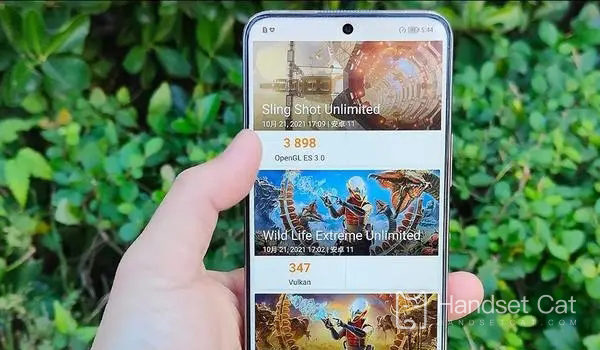
Glory X30iHow to restore factory settings? HONOR X30i factory reset tutorial
1. Open the phone to find the setting function, then find [System and Update] in the setting function, and then enter it.

2. In this function interface, we need to find the [Reset] function and enter it.

3. Then you can see [Restore Factory Settings] in the reset interface.
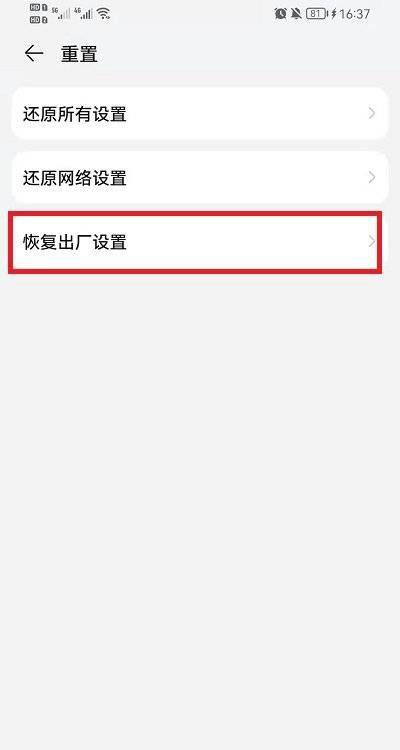
4. Finally, in the factory reset function interface, we need to make sure that there is nothing to keep, and then slide to the bottom, you will see the [Reset Phone] button, and then click Reset Phone.
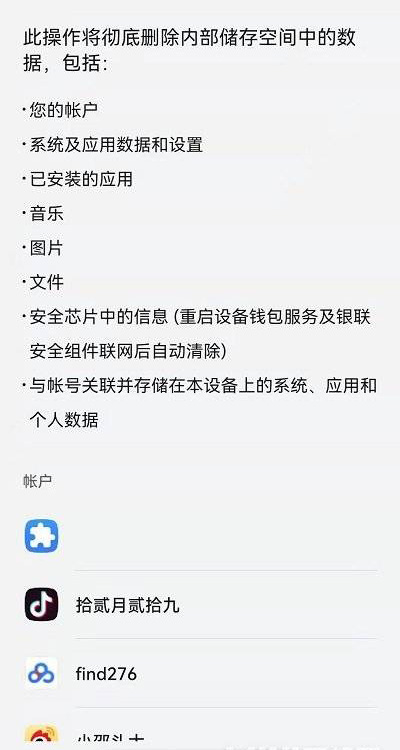
It can be seen that the way to restore the factory on the HONOR X30i is the same as most mobile phones, which are operated in the settings. However, before the complete recovery, the system will require the user to force the lock screen password once, which is to prevent the user from misoperation.













