Introduction to the use of iphone air separation delivery
Nowadays, more and more people like to choose which mobile phone to buy based on the comprehensive situation of the mobile phone, and the ease of operation is naturally included in it. The ecosystem of Apple's mobile phone is famous for its convenience, so many partners focus on the iPhone, but there are many problems in the use of the iPhone, such as the use method of the iPhone air separation delivery, If you have any questions, please come to see the relevant introduction.

Introduction to the use of iPhone air separation delivery

1. Turn on Bluetooth
2. Open [Settings] in the phone

3. Click General
4. Click [Aerial delivery]

5. Select Contact Only or All
6. Open Album
7. Select photos to transfer
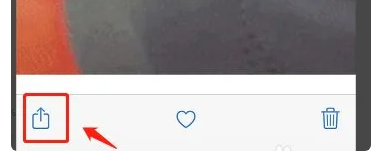
8. Click the button as shown in the figure

9. Click on airproof delivery

10. Just select the user to be delivered
This is how to use the iPhone air separation delivery. If it is the first time you use it, it will inevitably be a little uncomfortable, but you will get used to it. It is relatively simple to operate. You do not need to use other APPs or worry about the image quality being compressed. It is really invincible and convenient.













