What to do if the iPhone 14 fails to be delivered across the air
We often see the word "sharing" on the iPhone. At the same time, Apple pays great attention to privacy, so there are many convenient and safe settings, such as the space delivery function in the phone. However, many partners who use Apple devices for the first time encounter questions. Because they have failed to deliver all the time and can't find the reason, what should they do at this time? If your iPhone 14 fails to deliver across the air, you can check and improve it according to the following methods.

What to do if the iphone14 fails to deliver across the air
1. Bluetooth is turned off
If Bluetooth is not turned on, it cannot be transmitted

2. The other party has no permission to open
If both parties do not enable the option of delivering to everyone, the delivery will fail
Unless you are the contact person of both parties, strangers will cause delivery failure.
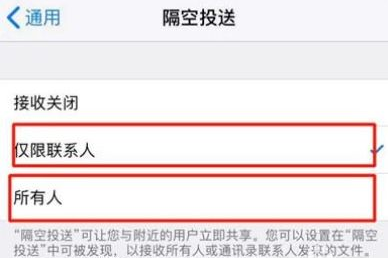
3. Screen rest screen
In the process of delivery, if one party's mobile phone screen stops, it will also cause failure in the air separation delivery of the mobile phone
4. The other party is not Apple
Space delivery can only be between apples
5. It's too far
If it's too far away, it can't be transmitted
Summary:
Make sure that the user to receive the content is nearby and within the range of Bluetooth and WLAN.
Check whether you and the user to receive the content have switched on WLAN and Bluetooth
If either party has turned on Personal Hotspot, please turn it off.
Check whether the user to receive content has set the "Space Delivery" to only receive content from contacts.
If they set it and you are in their "address book", they need to fill in the email address or mobile phone number used by your Apple ID in your contact card to make "Space Delivery" work properly.
If you are not in their Address Book, ask them to set the "Space Drop" receive setting to "Everyone" to receive files.
If the iPhone 14 fails to be delivered across the air, it is still very annoying. Especially for those who use the iPhone for the first time, they must be very dizzy. If you don't know how to deal with it, you can follow the above instructions. I hope it can help you.













