Glory X40 GT infrared remote control function tutorial
The infrared remote control function is one of the most practical daily functions of mobile phones at present. It can help users easily control various smart devices in their homes. There is no need to look everywhere for various remote controls, so that you can no longer worry about the trouble of not finding a remote control. Today, I will take you to see whether this glorious X40 GT mobile phone has this infrared remote control function.

Glory X40 GT infrared remote control function tutorial
1. Open the smart remote control APP on the desktop and click "+".

2. Select the type of remote control you want to add, taking air conditioning as an example.

3. Select the air conditioner brand of the remote controller, aim the mobile phone at the air conditioner to send infrared signals, and then save after function debugging.
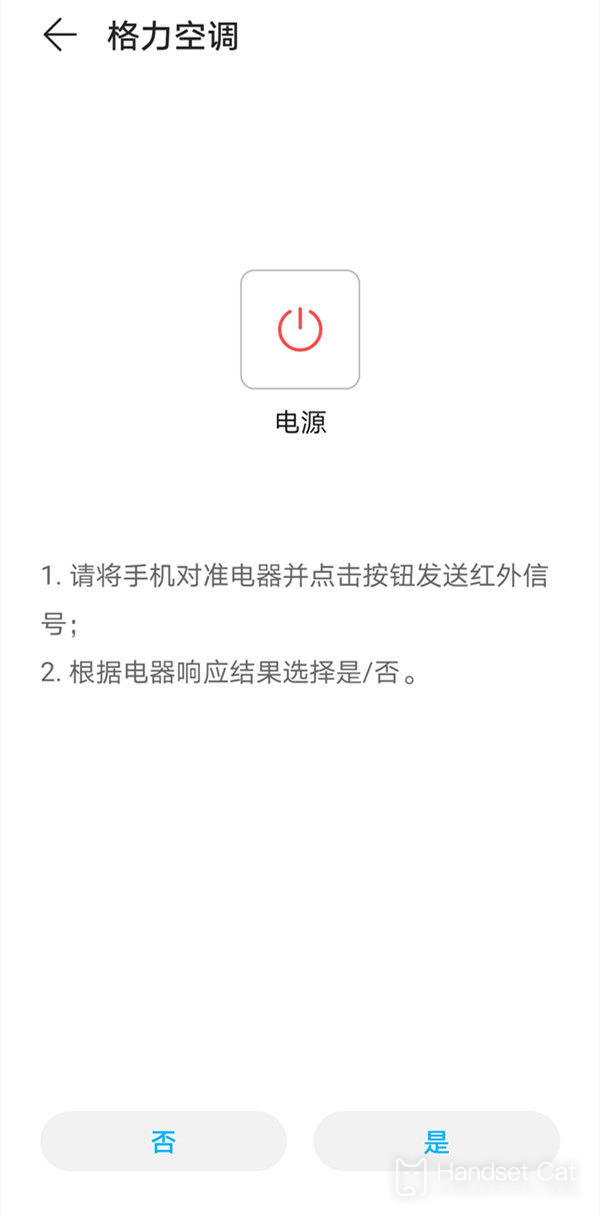
The infrared remote control of Glory X40 GT can control most of the electrical appliances on the market, and the linking method is also very simple. After linking, you can use your mobile phone to remote control, and you don't need to look everywhere for Schrodinger's remote control. Put all the remote controls away, and use your mobile phone to easily control the electrical appliances of the whole family, which is very useful.













