IQOO 10 Pro Language System Replacement Method
The recent performance of iQOO 10 Pro is really impressive. Many small partners are attracted by this mobile phone. The cost-effective mobile phone will always have an audience. Therefore, iQOO 10 Pro has become a lot of small partners and has become the first batch of users. They also raised their own questions in use, such as how to replace the iQOO 10 Pro language system? Let's have a look at the relevant introduction.

iQOO 10 Pro language system replacement method
1. First open the phone "Settings"
2. Click the "System Management" option
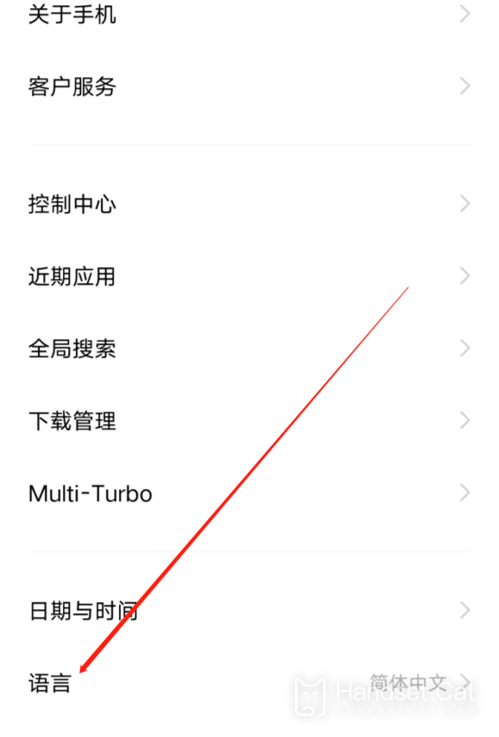
3. Click on the "Language" option
4. Finally, you can choose your own language
The iQOO 10 Pro language system replacement method is shown above. The language system replacement is a method that many children choose when learning a language, so it is still a useful function. However, you should remember how to set it back after setting other languages.













