How to change the real me GT Neo2 Dragon Ball customized version
As the name implies, a phone change is to replace a new phone. The most important thing to replace a new phone is to transfer the data from the old phone to the new phone. Therefore, the phone change is mainly to transfer data between two phones. The customized version of Realme GT Neo2 Dragon Ball has been on the market for more than half a year, and many people want to replace a new mobile phone. So how can I change the machine in the customized version of Realme GT Neo2 Dragon Ball?

How does the RealmeGTNeo2 Dragon Ball customized version change? How to operate the replacement of RealmeGTNeo2 Dragon Ball customized version
1. Open the mobile phone moving software on the desktop, and select the type of mobile phone according to your actual situation. Here, take "This phone is a new phone" as an example.


2. If the old phone is an OPPO phone, click "Import from OPPO phone" on the new phone. After clicking, a QR code will appear.
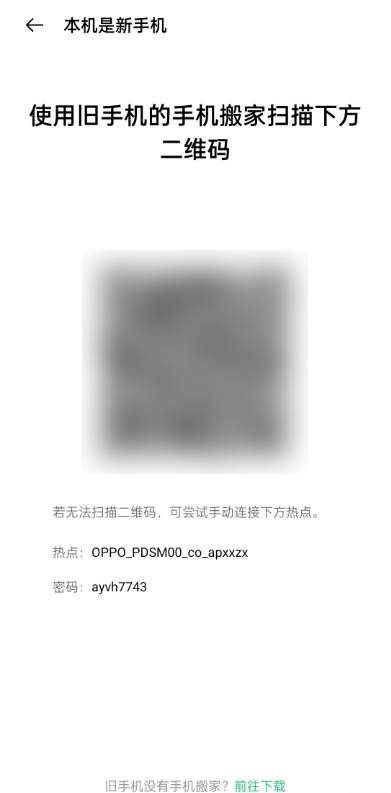
3. If the old mobile phone is a mobile phone of other brands, check the corresponding options and then operate according to the prompts.
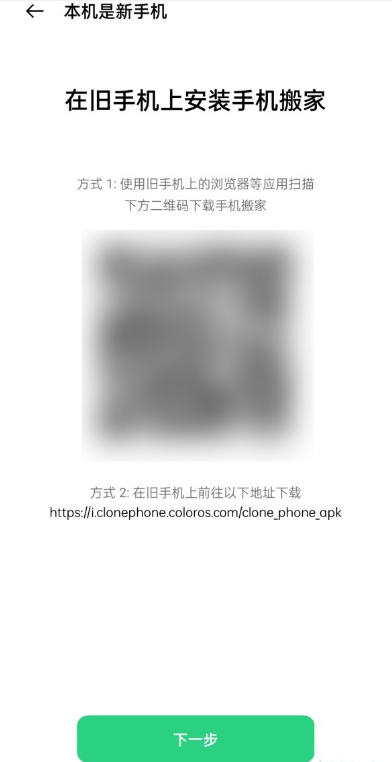
4. Click "This phone is an old phone" on the old phone, and the code scanning interface will appear. Use the old phone to scan the QR code on the new phone, and then formally enter the move interface after connecting.
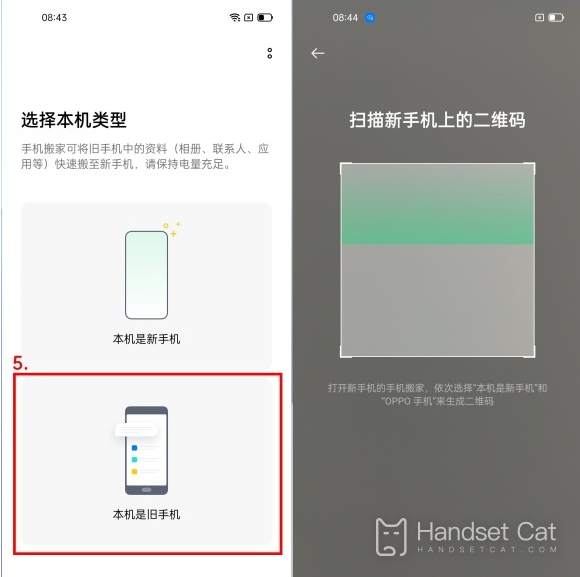
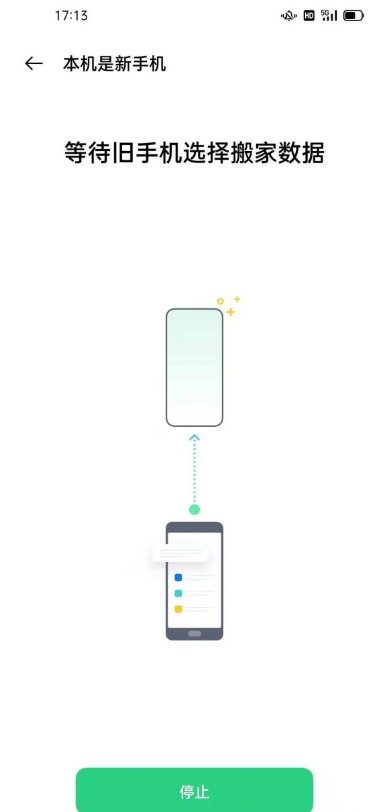
5. Tick the type of data to be transferred, click "Start Transfer" after selection, enter the privacy password (usually the lock screen digital password), and wait until the move is completed.

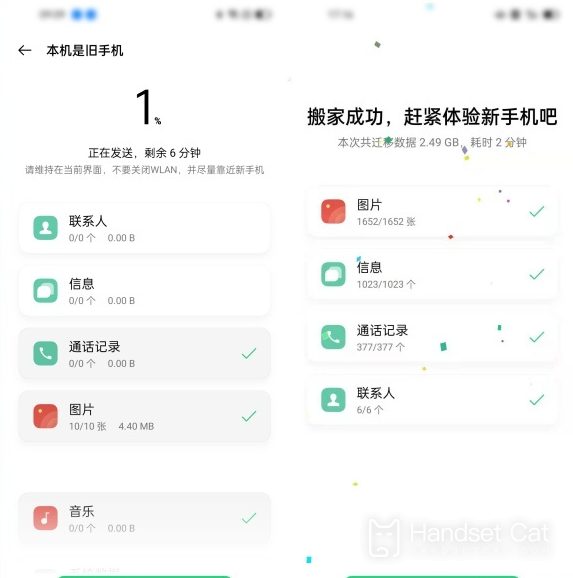
The customized version of Realme GT Neo2 Dragon Ball does not have the function of one click replacement, so you need to download the third-party replacement software if you want to successfully replace the machine. You can operate according to the steps given by the editor. In general, as long as the data of the mobile phone is not very much, you can change the phone within half an hour to one hour.













