Vivo X90 Pro+projection tutorial
The projection function of the mobile phone is an indispensable function for everyone now. The projection to the TV and to the wall is almost their own private theater. However, the operation steps are different for different mobile phones and different brands. If you change a new mobile phone, you will want to ask about the relevant projection methods, such as vivo X90 Pro+, This time, the editor introduced the video X90 Pro+screen projection, hoping to help you.

vivo X90 Pro+Projection Tutorial
1. Open phone settings
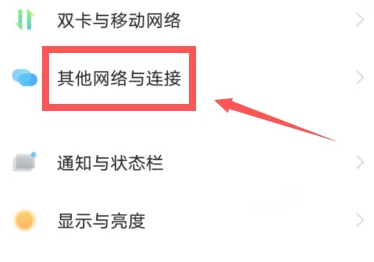
2. Find other networks and connections
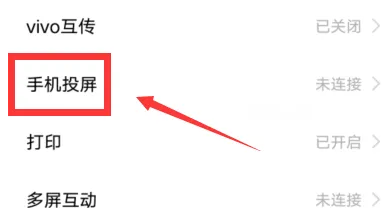
3. Click the mobile screen projection option inside
4. Finally, turn on the mobile phone projection screen to use it
You should be familiar with the video X90 Pro+projection method. It can be seen that the video X90 Pro+projection steps are very simple. This is a feature that many users like very much. This feature can make everyone's leisure time easier and more interesting.













