IQOO 10 Pro WeChat Separation Method Introduction
The various functions of the mobile phone have provided us with a lot of convenience in our life. Recently, there has been a lot of discussion about the iQOO 10 Pro phone, and I am very happy after I put on a new mobile phone. But I still have many unclear operations, such as whether iQOO 10 Pro can be separated from WeChat, and I still use WeChat very frequently, so I want to solve the problem of separation at the first time, So let's hurry up and learn.

iQOO 10 Pro WeChat Separation Method Introduction
1. Open the phone [Settings]

2. Find [Application and Permission] in the setting function below;
3. Click to enter the [Application Separation] function;
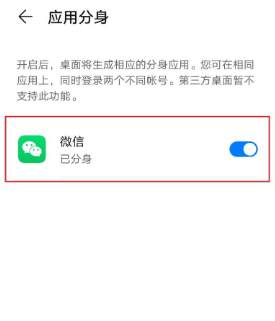
4. Find the option of WeChat separation
5. Click the button on the right of WeChat
Turn on the Split button to split.
This is how iQOO 10 Pro WeChat is introduced. If you don't understand something, you can follow the steps described above to try it. In fact, it is relatively simple. You can try it several times and get started. I hope it can help you solve the problem.













