HONOR Magic3 Desktop Time Setting Tutorial
When smart phones leave the factory, they usually only place various software icons on the desktop. In addition, the corresponding wallpaper is also provided by the system, which will appear somewhat monotonous in the long run. At this time, you can enrich the desktop by adding some other gadgets. Compared with small parts, this gadget brings you the HONOR Magic3 tutorial on setting desktop time parts.

How to set the desktop time for HONOR Magic3? Where is the HONOR Magic3 desktop time set
1. Open the desktop editing status and click Window Widget.

2. After the tool is changed, click the Time tool.
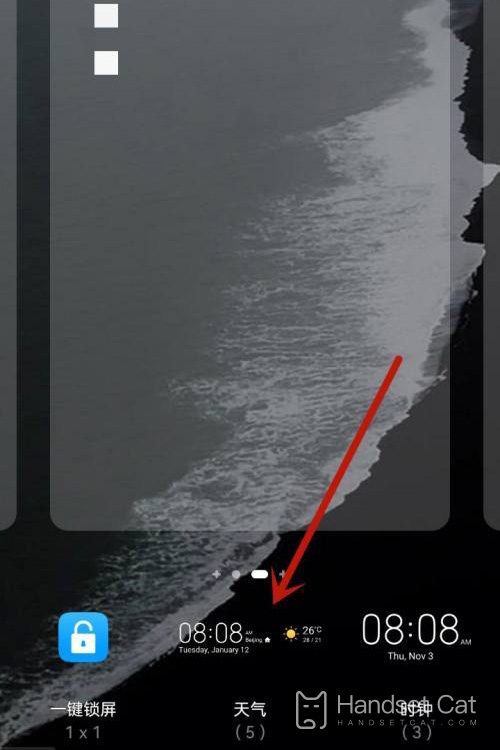
3. Select any clock tool.
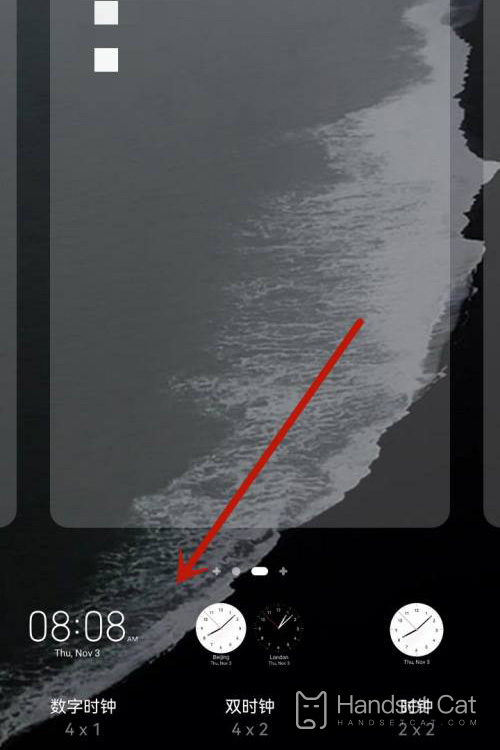
The above is the specific content of the HONOR Magic3 desktop time setting tutorial. The steps are very simple, which can not only increase the beauty of the desktop, but also allow users to have a better viewing time. In addition, other personalized features of this phone can also make the desktop more refined.













