Where is the native number of vivo X90 Pro
Now smart phones have gradually become an indispensable part of people's daily life. Many young friends may forget their mobile phone numbers in ordinary times. How do you check the local phone number? Each mobile phone is different. Now let's give you a detailed introduction to how Vivo X90 Pro looks at your mobile phone number!

Where do I look at the phone number of vivo X90 Pro
1. For beginners, the first step to check their mobile numbers is, of course, to find the "Settings" application on their vivo mobile desktop, and then click to open it;

2. After entering the application, there will be buttons for various options. You need to find the "Phone" button in the following options, and then continue to click to enter;

3. Then each person will have a different phone card, so you need to check the phone number according to their own needs according to the different SIM cards, and then click the "number" button to enter a new interface!

4. Different phone cards will have corresponding phone numbers. In the new dialog box that pops up, if there are two phone cards in the phone, two different phone numbers will be displayed, so you can view the phone numbers!
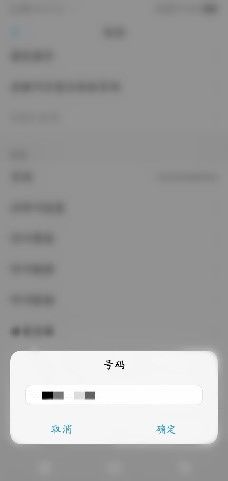
The above is a detailed introduction to how Vivo X90 Pro can view the phone number. All partners who buy Vivo X90 Pro can follow the above method to check and try. In addition, users can also get their own number by calling others!












