How to transfer local videos of iPhone 14 Pro to the computer
The iPhone 14 series has been released for more than a month. The two episodes are very different. No one asked about the basic model. However, Pro and Pro Max are still popular. Many people have already got their own iPhone 14 Pro. However, some kids encounter problems they don't know when using the iPhone 14 Pro. For example, the camera will record the shooting location and they don't like it. What should we do about this situation? Next, let me bring you a detailed solution.

How to transfer local videos of iphone14Pro to the computer
Scenario 1
If it is an Apple computer, you can directly airdrop
Specific Steps
1. Turn on Bluetooth
2. Open [Settings] in the phone

3. Click General
4. Click [Aerial delivery]

5. Select Contact Only or All
6. Open Album
7. Select video to transfer
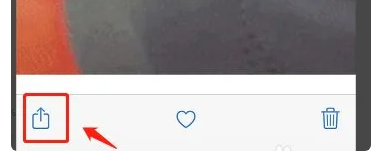
8. Click the button as shown in the figure

9. Click on airproof delivery

10. Just select the user to be delivered
Scenario 2
Not Apple's computer
Then you can use QQ
After logging in to QQ, click My Computer and use the mobile transmission assistant to transmit the original video
But it will take a long time.
Where is the personal hotspot of iPhone14pro
1. Click on the desktop to open [Settings],
2. After entering [Setting], click to open [Personal Hotspot].
Because of the Apple ecosystem, it needs to be uploaded to the computer. Unless the computer is also Apple's, it will still be a bit troublesome. If you have relevant needs, you can operate according to the above brief introduction. I hope it can help you.













