How to open real-time subtitles on iPhone 14
The iPhone 14 is the latest series of mobile phones released by Apple in its autumn press conference this year, and its own system is also the latest iOS 16 released by Apple. In the new iOS 16 system, there are many functions, including a real-time subtitle function. The real-time subtitle uses the device's intelligence to automatically generate voice subtitles (audio or video) to play on the device or to have real-time conversations around you. How can the iPhone 14 open real-time subtitles?

How can I open real-time subtitles on my iPhone 14? How to open real-time subtitles on iPhone 14:
Open on iPhone; Set up the application.

Scroll down and click Accessibility.
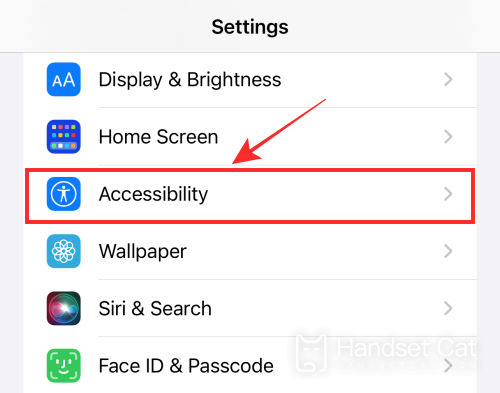
Scroll down and under "Listening", click the real-time subtitle (beta).

Toggle Live Caption to enable this feature.

Yes, you have completed all the steps required to enable the live captioning feature.
The editor thinks that the real-time subtitle function is great and easy to operate. As long as you follow the content described above, you can open real-time subtitles on the iPhone 14. I believe my friends can't wait to have a try by themselves after reading the above content. What are you waiting for? Quickly pick up your mobile phone and try it!













