How to open real-time subtitles for iPhone 14 pro
The iPhone 14 pro is Apple's latest series of mobile phones, and of course the system is also the latest. Ios16 has just been launched, but every iPhone 14 Pro is iOs16, and there are many new functions in Ios16, such as opening real-time subtitles. This function is very powerful, and the method of opening it is very simple. How can I open real-time subtitles on iPhone 14 Pro? That's a good question. Let's look at the answer together with Xiaobian!

How can I open real-time subtitles on the iPhone 14 pro? How to open real-time subtitles on iPhone14pro:
Open on iPhone; Set up the application.

Scroll down and click Accessibility.
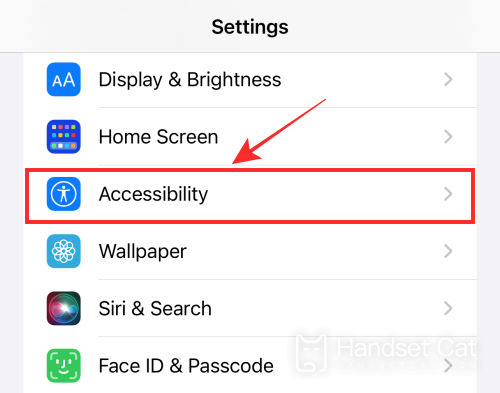
Scroll down and under "Listening", click the real-time subtitle (beta).

Toggle Live Caption to enable this feature.

Yes, you have completed all the steps required to enable the live captioning feature.
The above is the specific content introduced by Xiaobian about the method of opening real-time subtitles on the iPhone 14 pro. Real time subtitles use the device's intelligence to automatically generate voice subtitles (audio or video) to play on the device or real-time conversations that occur around you. This function is really convenient!













