How to open real-time subtitles for iPhone 14 promax
Real time captioning uses the device's intelligence to automatically generate voice captions (audio or video) for playing on the device or for real-time conversations that occur around you. This feature only appears on iPhones in iOS16, but it is really a very useful feature. The system of the iPhone 14 promax is IOS 16. The owners can directly experience this function. How can the iPhone 14 promax enable real-time subtitles?

How does iPhone14promax enable real-time subtitles? How to open real-time subtitles on iPhone14promax:
Open on iPhone; Set up the application.

Scroll down and click Accessibility.
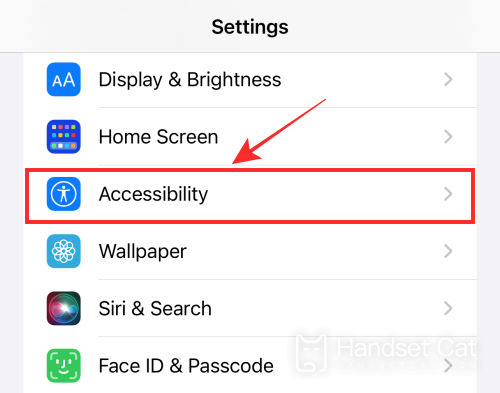
Scroll down and under "Listening", click the real-time subtitle (beta).

Toggle Live Caption to enable this feature.

Yes, you have completed all the steps required to enable the live captioning feature.
The method of opening real-time subtitles on the iPhone 14 promax is relatively simple, especially the introduction of pictures and texts brought by the small editor, which is very convenient. I wonder if this article has solved your question? If you have already got the answer after reading this article, you may as well push the article to your other small partners with the same question!













