What to do if the iPhone 14 Plus is suddenly disconnected
It has been more than a week since the official launch of the iPhone 14 Plus. The overall sales volume is very bleak. The price has dropped again and again. At present, it is basically the same as the iPhone 13 series. In line with the principle of buying new phones rather than old ones, many users have bought this phone. What should I do when the iPhone 14 Plus is suddenly disconnected? Next, let me bring you a detailed solution.

What should I do if the iPhone 14plus is suddenly disconnected? Solution to sudden disconnection of iPhone14plus
1. Open the phone and find the settings on the desktop. After clicking Enter, we will see the relevant functions of the settings.

2. We find GE and click Open to display the content of the new page.
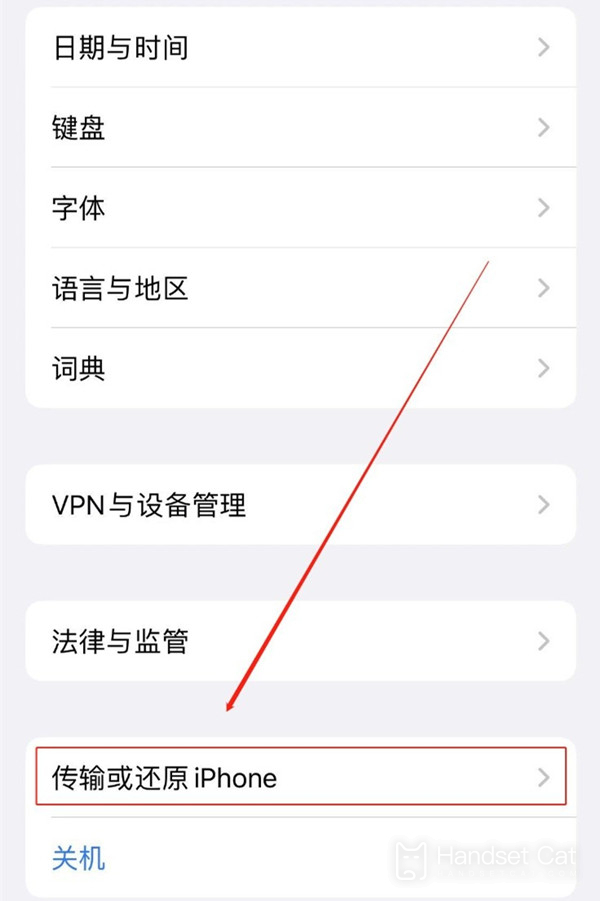
3. On the new page opened by GE, slide the page up all the time to find the transfer or restore iPhone at the bottom.

4. After opening the transfer or restore iPhone, we found two operation options below. Click Restore.
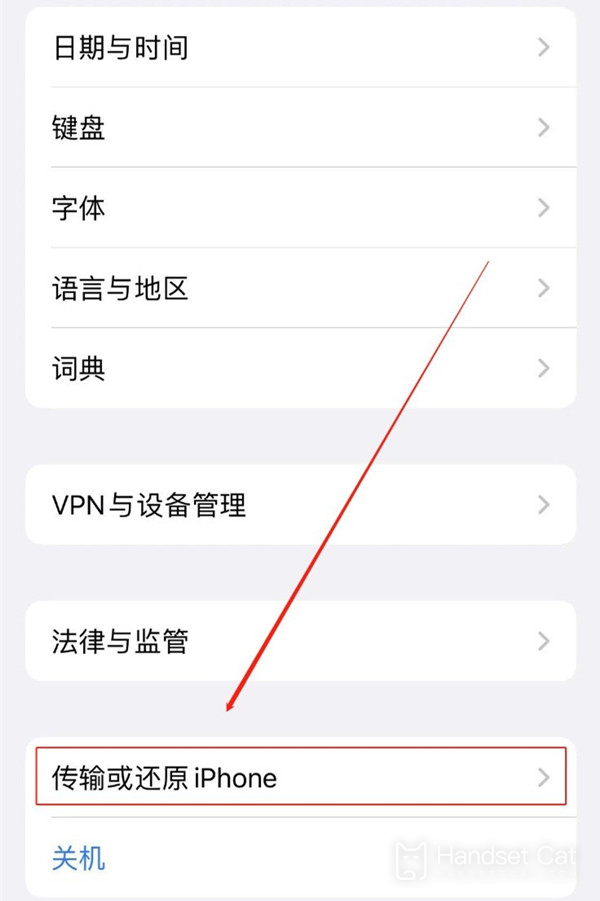
5. After clicking Restore, a tab will pop up at the bottom of the page and select Restore Network Settings.
The above is all about how to deal with the sudden disconnection of the iPhone 14 Plus. You only need to follow the steps given by Xiao Bian, which is very convenient. Of course, if you have other mobile phone problems that you want to know, you can collect mobile phone cats. There is a huge amount of mobile phone information updated every day.













