How to set the customized lock screen for iPhone14pro
The iPhone 14 pro is the latest series of phones launched by the iPhone, but in addition to the phone configuration and performance, it is also equipped with the latest iOS16 system. The iOS16 has a very good function, which is the custom lock screen. With this function, the host friends can customize their lock screen wallpaper. How to set the customized lock screen of iPhone 14 pro? Don't worry, Xiao Bian has put it down! Come and see!

How to set the customized lock screen for iPhone 14pro? Introduction to iPhone 14pro custom lock screen settings:
1. After updating to iOS16, long press when the screen is locked.
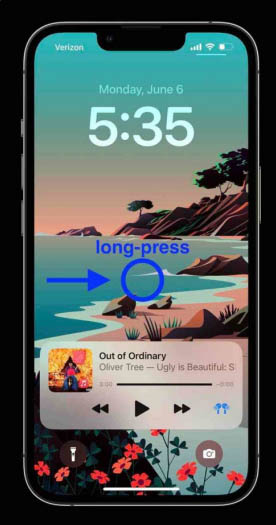
2. Find the plus sign as shown in the figure and click.

3. In the prompt interface, select Add to enter the customization phase.
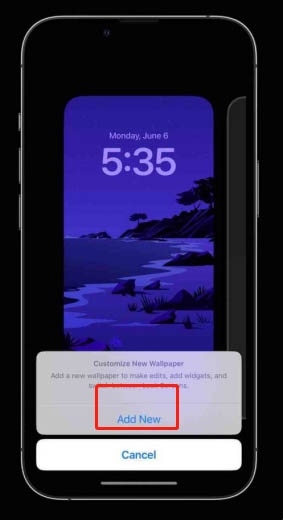
4. If the user uses an old wallpaper, the system will remind you to set a new wallpaper.

Then select the plus sign as shown in the figure to add various shortcut components for lock screen customization.
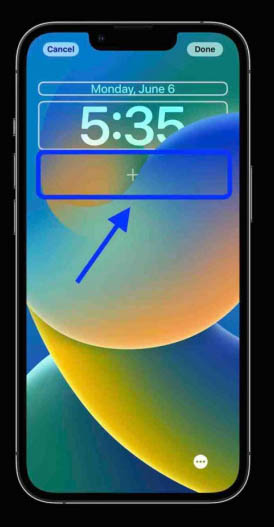
5. Click the component, you can also change the size and color.

These days, everyone uses a dozen apps on their iPhone. So the iPhone keeps busy all day by displaying notifications on the lock screen. But as long as you use the customized lock screen of the iPhone 14pro, you can stop your phone from receiving so many messages. It's very convenient!













