How to set iPhone14promax custom lock screen
The iPhone 14 pro max is equipped with the latest iOS16 system. On iOS16, there are many new functions. The updated iPhone 14 pro max can make many customized settings, including screen lock. How can I set a custom lock screen for iPhone 14 pro max? I believe many of you are curious. I have compiled the relevant introduction for you below, and I hope it can help you!

How to set a custom lock screen for iPhone14promax? How to set a customized lock screen for iPhone14promax:
1. After updating to iOS16, long press when the screen is locked.
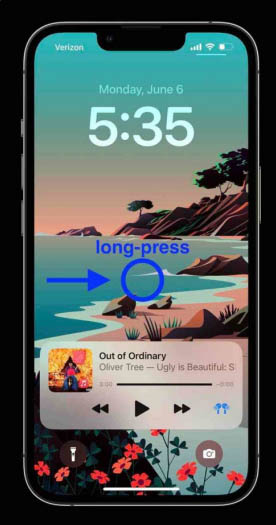
2. Find the plus sign as shown in the figure and click.

3. In the prompt interface, select Add to enter the customization phase.
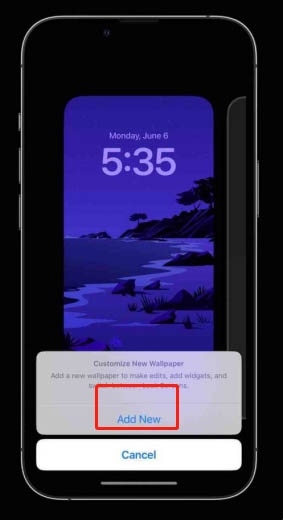
4. If the user uses an old wallpaper, the system will remind you to set a new wallpaper.

Then select the plus sign as shown in the figure to add various shortcut components for lock screen customization.
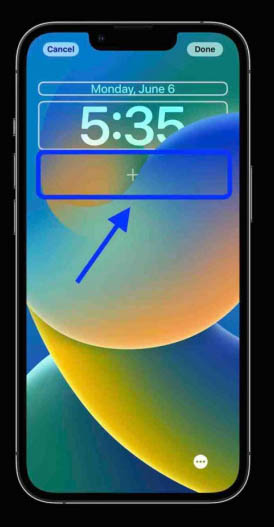
5. Click the component, you can also change the size and color.

How do I set a custom lock screen for iPhone 14 pro max? I believe that the owners who have read this article have already understood the specific setting method. Xiao Bian thinks it is very simple. It only takes five steps to set it successfully, and each step is very simple. Generally speaking, you can set it to your favorite style!













