IQOO 10 Pro Return Key Setting Method
IQOO 10 Pro is a new mobile phone launched by iQOO in July. Everyone has a very high opinion of this mobile phone. There are also many small partners who are waiting to see and have raised a lot of questions that they care about. They are said that they cannot operate in some places when using the mobile phone. Many small partners are asking how to close the return button of iQOO 10 Pro? In fact, the method is very simple. Come and have a look.

iQOO 10 Pro Return Key Closing Method
1. Open phone system settings
2. Select the system navigation option.

3. Click the navigation key
4. Select navigation key options
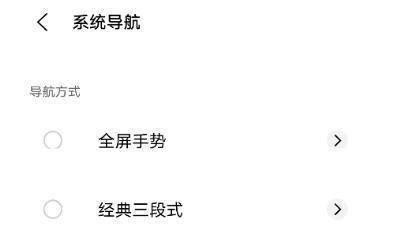
5. Select full screen gesture
Let's try the iQOO 10 Pro return key setting method as soon as possible. Because today's mobile phones are full screen mobile phones, and there is no return key. Many children are not used to it. Fortunately, they can set it themselves. You can set it yourself according to the above introduction.













