IQOO 10 Pro NFC Function Setting Tutorial
NFC function is very common on mobile phones of all major brands. Many users like this function very much. This function includes unlocking access control on mobile phones, taking public transport, etc. iQOO 10 Pro also has this function. We rely on this function very much, but we don't know how to set NFC function on this new mobile phone. In fact, it is very simple. Let's learn the relevant steps quickly.

iQOO 10 Pro NFC Function Setting Tutorial
1. First enter the mobile desktop and click Settings

2. Find more settings and click NFC

3. Turn on the NFC switch
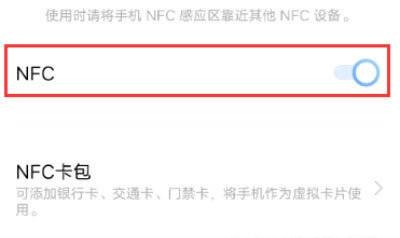
(If there is no such switch, the model does not support NFC)
This is the iQOO 10 Pro NFC function setting tutorial. You don't need to take extra things to go out in the future. You just need to take a mobile phone to go out. This is a habit of many young people. The iQOO 10 Pro with NFC function can completely meet this habit.













