HONOR X30i introduced by recording
In recent years, with the continuous improvement of living standards, many users have higher requirements on smartphone software in order to get more convenience. For example, the call recording function is used to record the entire call content. With it, users can listen to any call repeatedly. Is there any call recording in the use of HONOR X30i? How can I use some?

How to record HONOR X30i calls? How to record HONOR X30i calls
1. Click the phone [Phone] function.

2. Click [More] to set the function.
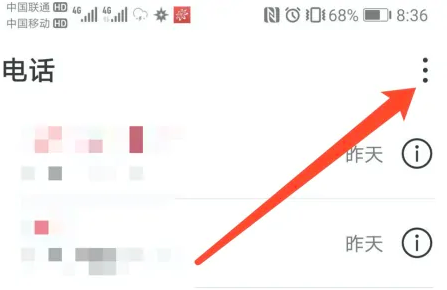
3. Click the Setting function.

4. Click the [Automatic call recording] function.

5. Turn on the [Automatic call recording] function.
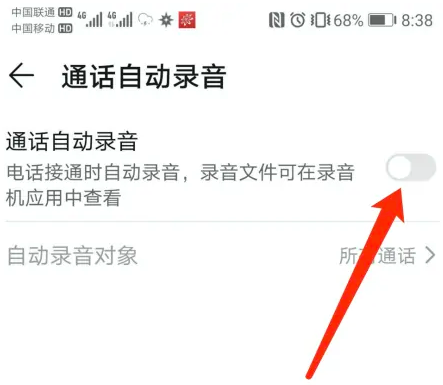
It can be seen that HONOR X30i, like most Android phones in this respect, can only start automatic recording in the built-in phone APP. In addition, the phone also supports users to make directional selection of recording objects, but most people should choose all calls, because that is more convenient.













