HONOR X30 Memory Usage Query Tutorial
Today's smart phones are generally large in terms of memory version. They basically start with 128GB, and the maximum available space is 1TB. This makes it more and more convenient for users to download various apps in their daily life. Even so, users still need to check the proportion of memory on a regular basis to avoid the memory being occupied by some unimportant content. How to check the memory usage on the HONOR X30?

How does HONOR X30 check the memory usage? Where does the memory of HONOR X30 occupy?
1. Click the System Settings button icon below.
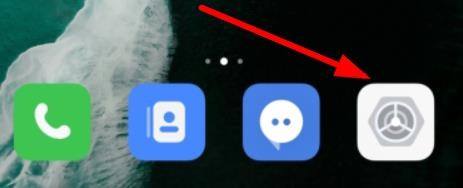
2. Then, on the system settings page, click to view the storage settings, as shown in the figure below:

3. Finally, we can see the used storage capacity.
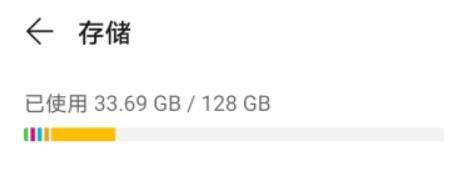
Since the system on the HONOR X30 is Magic UI 5.0, the memory query is relatively complete, which not only clearly shows the specific proportion of various APPs, but also marks the garbage and data that can be cleaned up, so that users can release more available memory.













