Meizu 18X View Battery Efficiency Tutorial
The battery is the most important part of the mobile phone. If the battery is worn, the service life of the mobile phone will be sharply reduced. Therefore, you should always check the battery consumption of your mobile phone to understand the battery efficiency. How does Meizu 18X check the battery loss? Don't worry. Today's mini editor brings you the Meizu 18X battery loss tutorial.

Meizu 18X View Battery Efficiency Tutorial
1. /5 Open the Dialing application and enter "* # * # 4636 # * # *".

2. /5 After entering the test page, click "Battery Information" to see the battery status, power, temperature and other related information.

3. /5 You can also open the application market, search for "Battery", and download "Battery Manager" in the search results.

4. /5 After the download and installation are completed, open the software to see the details of the battery. You can also click "Power Saving Mode" to open the power saving mode.

5. /5 The summary is as follows.
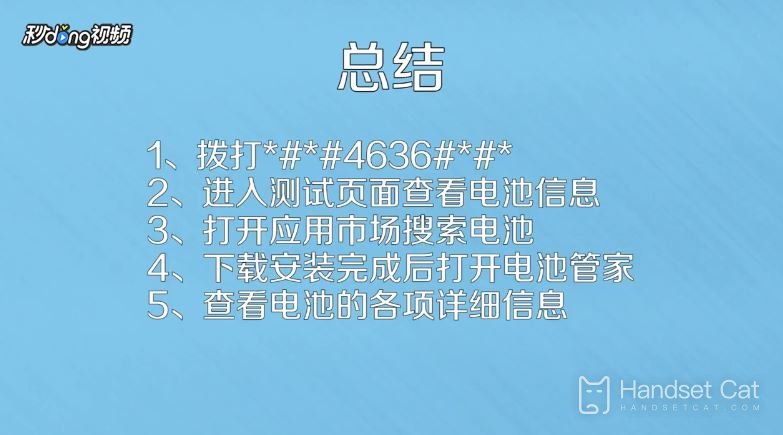
The above is the Meizu 18X view battery loss tutorial I brought to you. I wonder if you have learned it yet? If you have learned it, go to check your battery status. If the battery loss is too high, go to replace it.













