How does the icloud of iPhone 12 restore the backup data?
Apple officially released the new iPhone 12 series in September 2020. Although it has been two years since, the iPhone 12, which is designed with a right angle frame for the first time, is still very popular. Recently, this phone has sold well on all major e-commerce platforms. Users who have already started to use it will certainly encounter the problem that the iPhone 12 does not know how to restore the backup data, Now let's introduce it to you!

How does the icloud of iPhone 12 restore the backup data? Introduction to iPhone 12icloud backup and recovery methods
1. First open [Settings], click your avatar, and then click [iCloud];
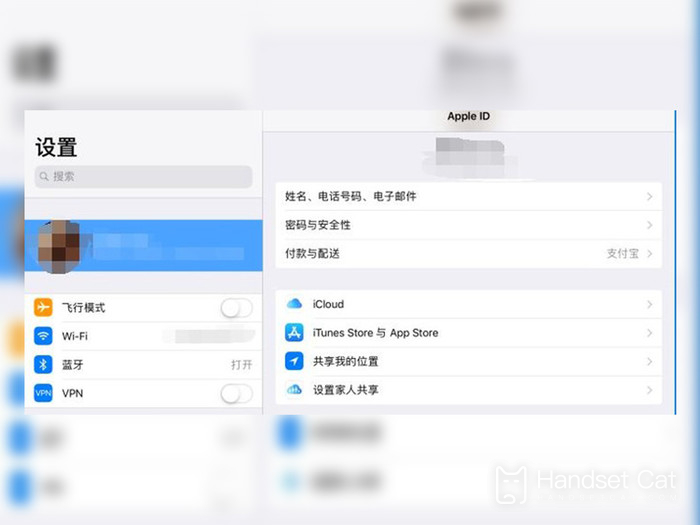
2. Click [Manage Storage Space] to check whether the current device has been backed up in the backup;

3. Select Settings - General - Restore - Clear All Contents and Settings;

4. After the data is cleared, it will restart automatically. When the option of [App and Data] appears on the screen, select [Restore from iCloud Cloud Backup, then log in to iCloud and wait for the backup to complete.
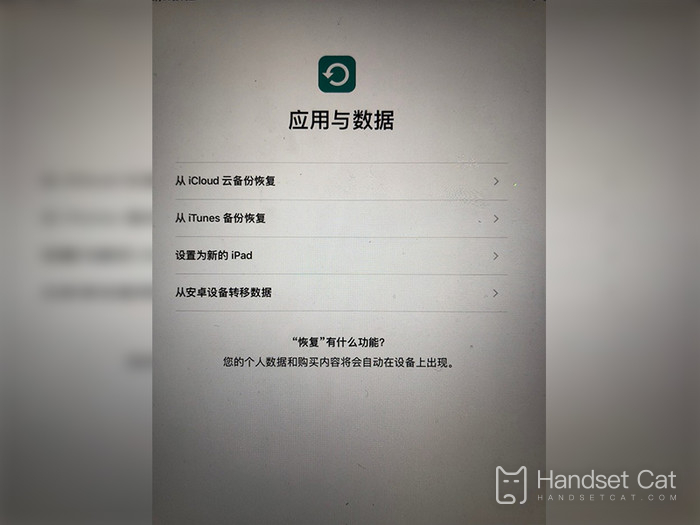
Have users of iPhone 12 learned how to restore iCloud backup data? In fact, this operation is not complicated. As long as you know the specific method, you can immediately understand it. If you haven't enabled iCloud cloud storage service, go and try it!













