How does the icloud of iPhone 12pro restore the backup data?
As Apple's first model with 5G network, the iPhone 12 has maintained a very high sales volume since its official launch. Two years later, the performance price ratio of this phone is still very high, and the iPhone 13 series released by Apple one year later has not been upgraded too much, especially the iPhone13 12pro model, which is deeply loved by fans. How does the iPhone12 12pro's icloud restore backup data? Next, let's make an introduction!

How does the icloud of iPhone 12pro restore the backup data? Introduction to the backup and recovery methods of iPhone12proicloud
1. First open [Settings], click your avatar, and then click [iCloud];
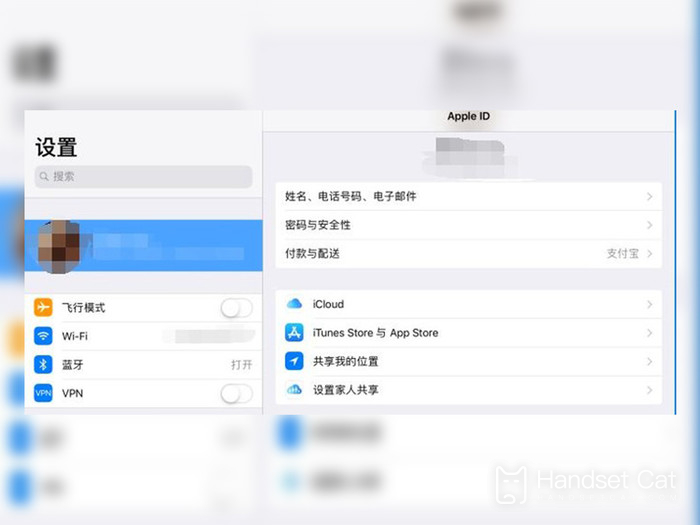
2. Click [Manage Storage Space] to check whether the current device has been backed up in the backup;

3. Select Settings - General - Restore - Clear All Contents and Settings;

4. After the data is cleared, it will restart automatically. When the option of [App and Data] appears on the screen, select [Restore from iCloud Cloud Backup, then log in to iCloud and wait for the backup to complete.
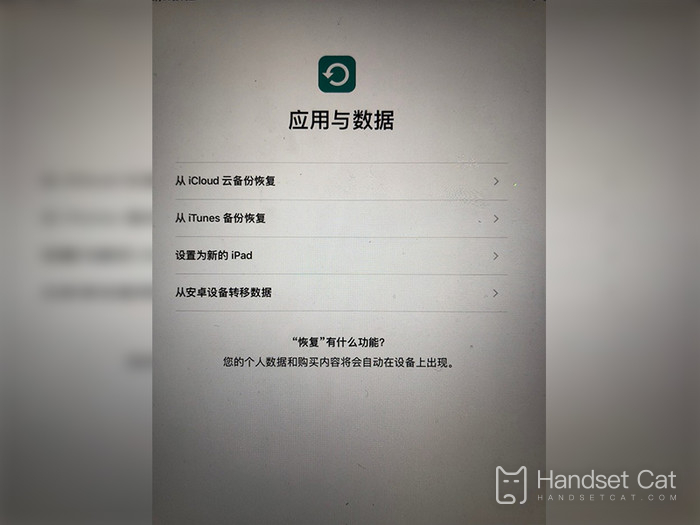
This is the end of the article on how to restore the backed up data in the iCloud of the iPhone 12pro. It is recommended that you still open the icloud cloud service to use this phone, so that many important data can be backed up automatically, and you don't have to worry about the data being lost accidentally.













