How to turn off crash detection for iPhone14plus
In the iPhone 14 plus mobile phone, there is an accident warning system. Everyone is very curious about this system, but when the phone is in hand, it seems that it is not working well. Crash monitoring is one of these small functions, which needs to be managed in the setup application. Do you know how the iPhone 14plus turns off crash detection? Xiao Bian has sorted out the specific contents. Please follow Xiao Bian and look down! It will definitely solve your doubts.

How does iPhone 14plus turn off crash detection? How to close iPhone 14plus crash detection:
Crash detection is handled by the emergency SOS function on iPhone. It can be managed in the settings application.
Open Settings App
Scroll down and select "Emergency SOS"
Scroll down to Crash Detection
Turn off "Call after serious collision"
A warning will appear telling the user that the feature will be disabled
Disabling collision detection on iPhone will prevent automatic call to emergency services in the event of a serious accident.
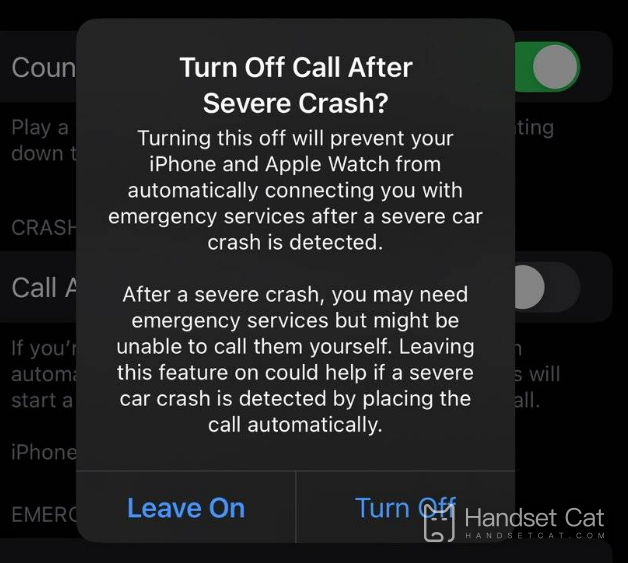
Disabling collision detection on iPhone 14 plus will prevent the automatic call to emergency services in case of a serious accident. It can also be associated with Apple Watch crash detection settings. Therefore, turning it off on iPhone will also turn it off on Apple Watch. However, if you need to open it later, you can use the same method to open it.













