How to turn off crash detection for iPhone14pro
iPhone 14 Pro had a very attractive function when it was released, that is, the traffic accident alarm function. There is also a small crash detection function in this function. This function is enabled by default, but you can choose to disable it if you don't think you need it. But it is not easy to close it. Let's take a look at the iPhone 14 Pro crash detection shutdown method together with the editor!

How can I turn off crash detection for iPhone14pro? How to close iPhone 14pro crash detection:
Crash detection is handled by the emergency SOS function on iPhone. It can be managed in the settings application.
Open Settings App
Scroll down and select "Emergency SOS"
Scroll down to Crash Detection
Turn off "Call after serious collision"
A warning will appear telling the user that the feature will be disabled
Disabling collision detection on iPhone will prevent automatic call to emergency services in the event of a serious accident.
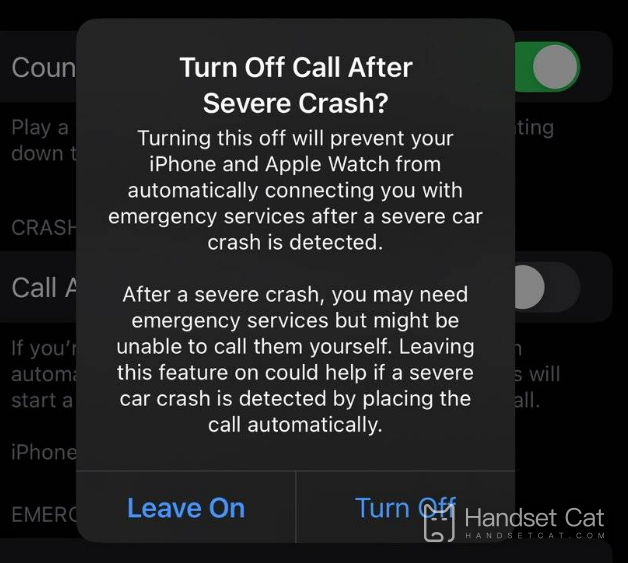
Xiao Bian thinks that the way to turn off the iPhone 14 pro is still very simple. It only takes three short steps. But if you don't understand it, you really don't know where to turn it off. If you think this article brought to you by Xiaobian can help you, you might as well collect the mobile cat website, and more useful content will be displayed in front of you in the future!













