How Meizu 18X hides applications
Today's mobile phones generally have many basic APPs, and most of these APPs cannot be uninstalled, which takes up a lot of mobile phone desktop space. Is there any way to make these APPs invisible? Let's try this hidden application function. With this function, we can hide some unwanted apps, so that there will be no push or desktop. Xiao Bian brings the tutorial of Meizu 18X mobile phone hidden application.

How to hide applications in Meizu 18X
Find and click the setting options in the mobile phone interface, pull down the setting interface, click the [Fingerprint, Face and Security] option, and then click the [Privacy Mode] at the bottom of the interface.

In the privacy mode interface, click Open Mode to set the privacy password. Then select the privacy application at the bottom of the interface, and select the application you want to set as privacy. The privacy application will be displayed on the last page of the main interface.

Make the phone enter the lock screen state. If you enter a privacy password when unlocking, you can directly jump to the privacy mode to view the privacy application. If you enter the password to unlock the screen in the lock screen interface, you can directly enter the non privacy mode. All applications hidden in the privacy mode will not appear in the phone.

If you want to turn off the privacy function, first click the setting interface in the privacy mode, then click [Fingerprint, Face and Security] at the bottom of the interface, and then click [Privacy Mode] at the bottom of the interface. Finally, select Close Privacy Mode in the upper right corner. If you want to keep the hidden application, select Export Data in the pop-up page. Otherwise, select the second item to delete the hidden application.
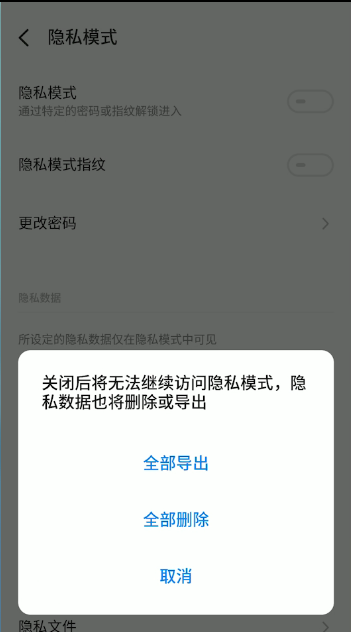
In addition to hiding the app itself, Meizu 18X can also hide the push of hidden applications. In this way, no one except the user knows that there is an app on the phone, which is very good for protecting their privacy.













