HONOR X30 Navigation Key Setting Tutorial
The navigation key can be said to be one of the most classic designs of smart phones in the early days. However, with the advent of the full screen era, in order to better meet the needs of users, major manufacturers gradually have higher requirements for the screen occupation ratio of their mobile phones, so the navigation key slowly withdrew from the market, but the manufacturers did not completely give up this way. This small edition brings us the HONOR X30 navigation key setting tutorial.

How does the HONOR X30 return to the navigation key? HONOR X30 starts navigation key tutorial
1. Click [System and Update] in mobile phone settings.

2. Click [System Navigation Mode] and check [Three key Navigation in Screen].

3. Click [More Settings] and select a combination mode as the return key panel.
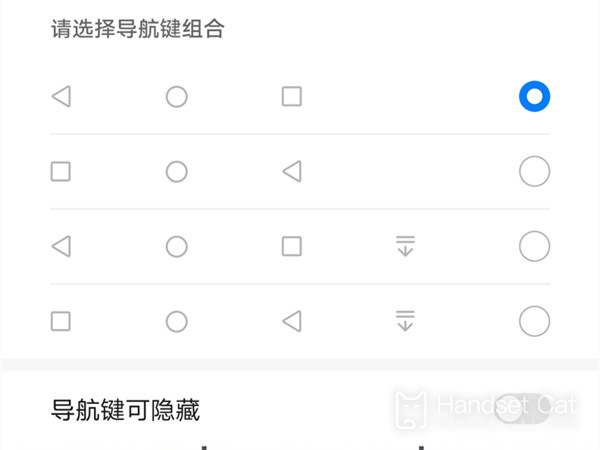
It can be seen that the HONOR X30's method of switching navigation keys is quite simple, and this phone also supports the free combination of key positions. Users can not only reuse this classic design, but also better adapt to their own ideas. Let's pick up the phone and try it.













