HONOR X30 Desktop Time Setting Tutorial
With more and more personalized content that can be modified on smart phones, most users' mobile desktops no longer only have piles of software icons. For example, adding several practical desktop components can further enhance the beauty of the desktop on the one hand, and better view various real-time information on the other hand. How to set the desktop time components on HONOR X30?

How to set the desktop time of HONOR X30? Where is the HONOR X30 desktop time set
1. Open the desktop editing status and click Window Widget.

2. After the tool is changed, click the Time tool.
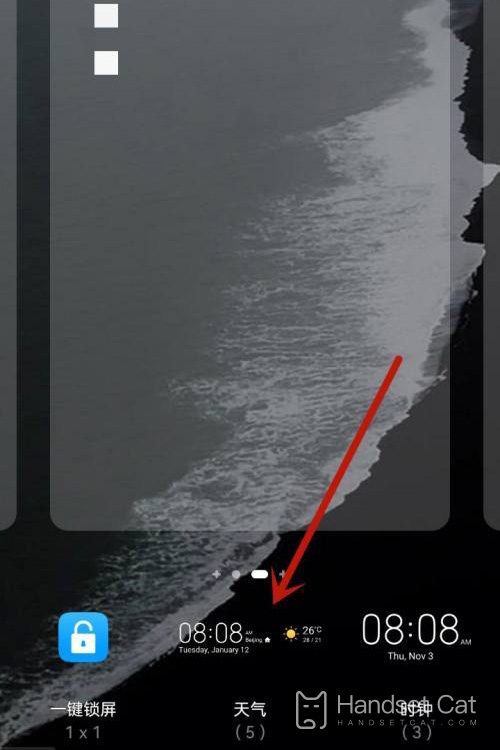
3. Select any clock tool.
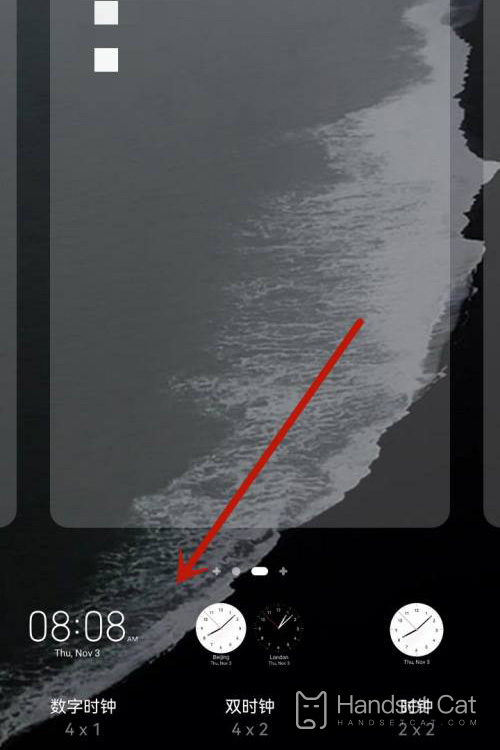
When setting the time part on the HONOR X30, users can not only place it anywhere on the desktop, but also choose different appearance styles according to their own ideas, and the information displayed on the desktop of the part is also very perfect, which users can rest assured.













