How does iPhone 14 Pro modify the name of AirPods
After you buy the new iPhone, the first thing you need to do is to buy all kinds of accessories, such as AirPods. After all, the headphone jack has been canceled for many years, and the Bluetooth headset market has been very prosperous. But recently, many small partners have encountered problems, and they want to modify the name of AirPods, but it is the first time to use Apple phones and headphones, and they do not know how to operate them. So how to solve this problem?

How does iPhone14Pro modify the name of AirPods
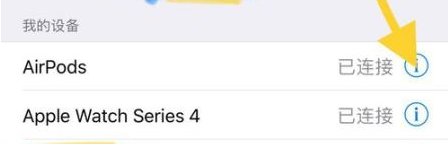
1. Click Settings to enter the system settings menu
2. Pull down the menu list and click to enter the [Bluetooth] option.

3. Turn on the Bluetooth switch in the Bluetooth settings interface and connect the AirPods headset
4. Click the [i] icon behind AirPods in [My Device]
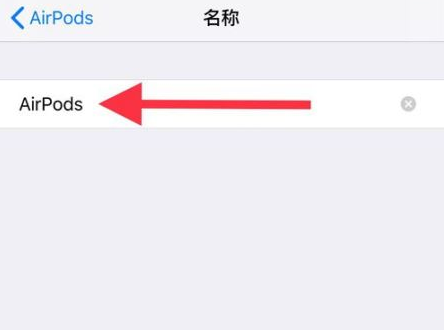
5. Click [Name] after entering AirPods setting interface
6. Enter the modified AirPods name and save it.
Can iPhone 14 Pro plug in headphones
Yes, but only the headphones supporting the lighting interface
The leading edge in processor performance can be said to be an important means for iPhone to cope with the "siege" of many Android flagship phones in recent years. In particular, the significant performance advantage of the A15 bionic processor for the flagship processor of the same generation of smartphones has helped Apple further consolidate its dominant position in the flagship phone market.
Many years ago, Apple mobile phones cancelled the independent 3.5mm interface and used the same lighting interface for charging. Since then, the era of Bluetooth headphones has officially begun. Therefore, the sales of AirPods are very high. If you want to change the name of the headset, you can follow the above method.













