Meizu 18XNFC Metro Card Setting Tutorial
Today's mobile phones have added many functions that can be used in daily life. For example, NFC technology allows mobile phones to interact more quickly with most smart devices. The most commonly used function of NFC is to simulate traffic cards such as subway cards. By using NFC to simulate the information of subway cards, you can easily access the station by swiping your mobile phone. The mini editor brings the Meizu 18X simulated subway card course, making your life more convenient.

Meizu 18XNFC Set MetroCard Tutorial
Open Meizu Pay, click the traffic card, and select the city you want to open. When the mobile phone is turned on and NFC is turned on, simply move the back of the mobile phone close to the sensor to finish swiping the card. If the card is not used later, you can also choose to delete the card, and the balance in the card will return to the original payment account within a certain time (note: only the balance will be returned, and the card opening fee will not be returned)
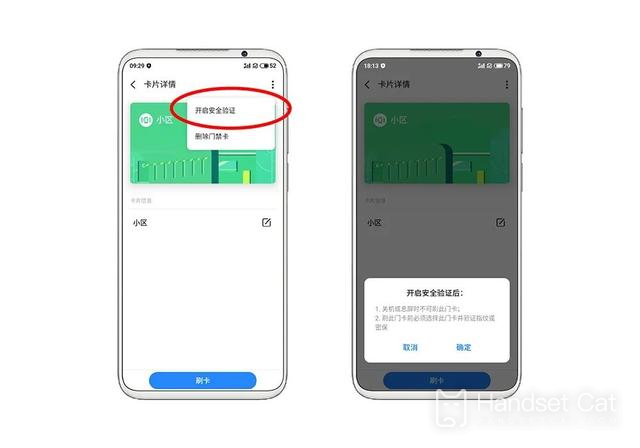
In some cities, the bus card supports the migration function. Two Meizu mobile phones under the same account can move the card out and in, eliminating the card opening fee on the new mobile phone, and the balance in the card will be migrated together. Take Shijiazhuang all-in-one card as an example, select "Move out bus card" on the old mobile phone, and click "Move in" on the new mobile phone to complete the move in.
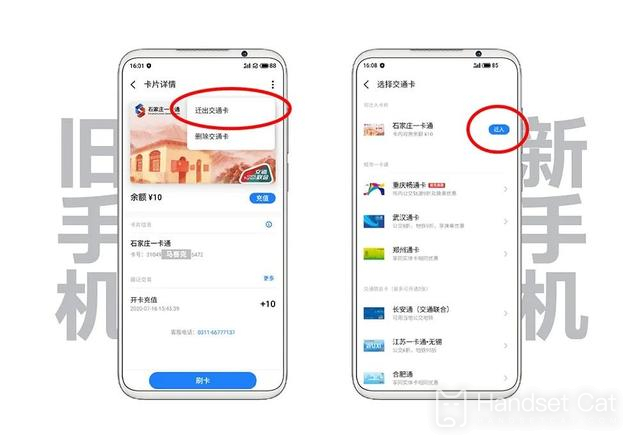
When using the NFC of Meizu 18X, you need to turn on the NFC function first, and then use your mobile phone to approach the position sensed by the gate, and the sensor will automatically read the card data in the NFC. NFC can not only swipe the subway gate, but also simulate the bus card and door card, which is very convenient.













