OPPO A57 How to Open Personal Hotspots
The OPPO A57 mobile phone has been launched for some time. Today, we will learn how to use the OPPO A57 mobile phone as a personal hot spot. This function is actually somewhat unexpected. At least, the small editor has never used it, but it can play a great role in some special situations. However, many people's traffic is not enough now. The small editor will introduce the specific use methods for you.

How can OPPO A57 open a personal hotspot
1. Click Connect and Share in Settings:
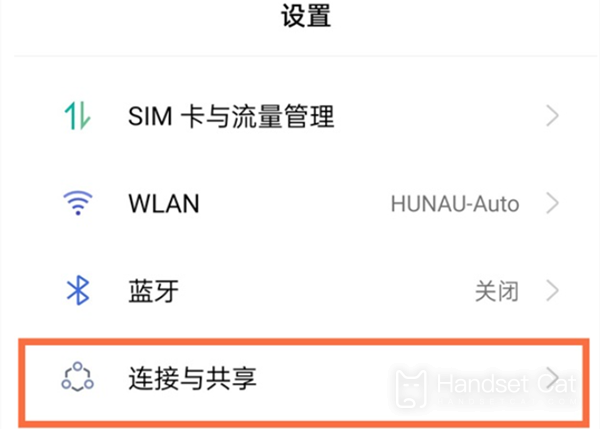
2. Click on personal hotspots;

3. Turn on the personal hot spot switch.
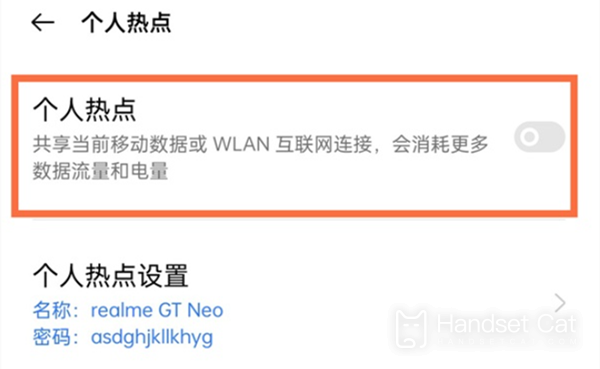
From the above introduction, we know how to open and use the personal hotspot function of the OPPO A57 mobile phone. Even though the personal hotspot function is not commonly used or even no one uses it, there must be some reasons why it has not been deleted from the mobile phone. If you want to know more mobile phone tutorials and information, you might as well come here often!













