How does the Glory Play6T split?
The split screen feature is a feature that has been introduced in mobile phones recently. When using mobile phones, you will always need two or more software to run at the same time. The Glory mobile phone has kept this feature since the beginning. However, due to different mobile phones, the operation methods are different. Let's take a look at how the Glory Play6T should split screen.

Glory Play6T split screen tutorial
Method 1: Long press the task key to split the screen
From the desktop or the application interface supporting split screen, long press the task key (square key) in the navigation bar, or slide up from the bottom of the virtual navigation bar to start split screen.

Method 2: Finger joint opening split screen
First enter Settings> [Intelligent Assistance]> [Gesture Control]> [Split screen gesture], turn on the "Split screen gesture" switch.
After opening an application that supports split screen, in the vertical screen case, the finger joint moves across the screen horizontally to draw one. In the horizontal screen case, the split screen can be started by moving across the screen vertically.
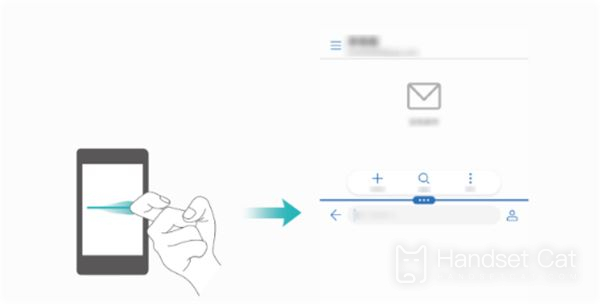
How to exit split screen:
In split screen mode, click the button with three points on the semicircle in the middle, and then click X to exit split screen mode.
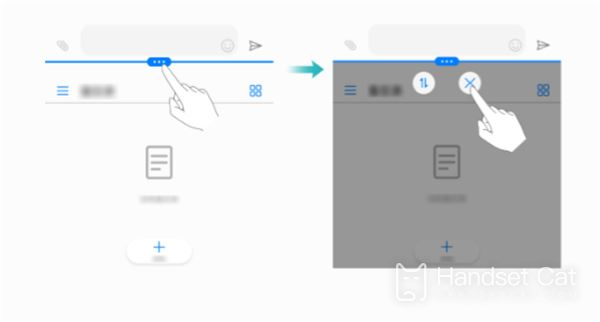
The use and operation of split screen function of Glory Play6T is relatively simple. After reading the above picture and text introduction, it is estimated that most users should know how to turn on split screen function. In fact, there are many places that need split screen function in life.













