Enjoy the 30 Plus data usage inquiry tutorial
In recent years, the continuous improvement of technology has made the 5G network more and more convenient to use. However, the current 5G is also very exaggerated in terms of consumption, both in terms of traffic and power, and the 5G package is not cheap. In this case, some users, in order to make the traffic more durable, will query the used traffic to plan the subsequent use, How to query the usage of traffic on Glory Play 30 Plus?

How do I check my data usage with 30 Plus? Play 30 Plus with pride to view the traffic usage tutorial
1. Open the Glory Play 30 Plus interface and select Settings.
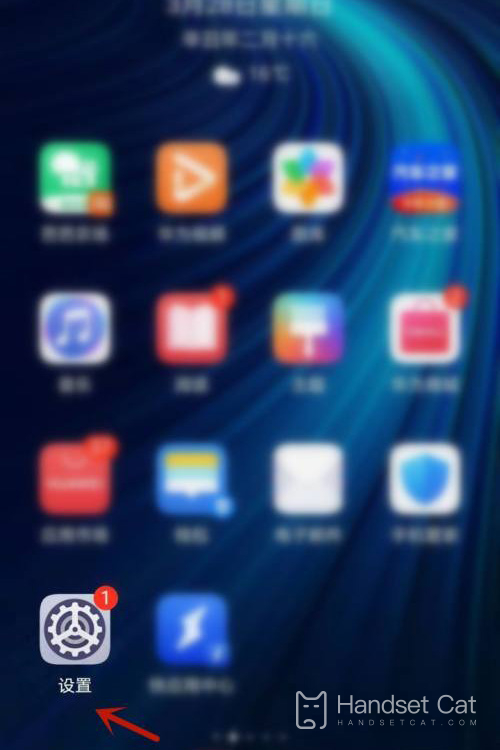
2. Select a mobile network.

3. Click Traffic Management to view the corresponding traffic usage.
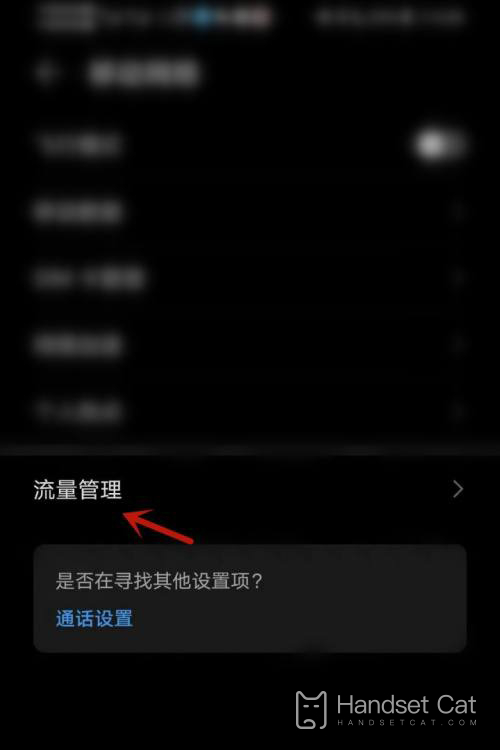

How about querying the usage of traffic on Glory Play 30 Plus? Whether it is the traffic consumed by background running programs or by watching videos and listening to music, it will be recorded by the system, and a corresponding trend chart will be generated for users to better view.













