Enjoy the 30 Plus factory settings recovery tutorial
Although the current smart phones have been improved in all aspects, there are still many minor problems that have not been fundamentally solved. For example, the data accumulated in the deep layer during the use process may be ignored by users at first, but with the quantitative change causing qualitative change, it will affect the daily use. This situation can only be solved laterally by restoring the factory settings, This edition brings you the honor of playing the 30 Plus factory reset related tutorials.

How can I restore the factory settings of 30 Plus? Play the 30 Plus factory reset tutorial with pride
1. Open the phone to find the setting function, then find [System and Update] in the setting function, and then enter it.

2. In this function interface, we need to find the [Reset] function and enter it.

3. Then you can see [Restore Factory Settings] in the reset interface.
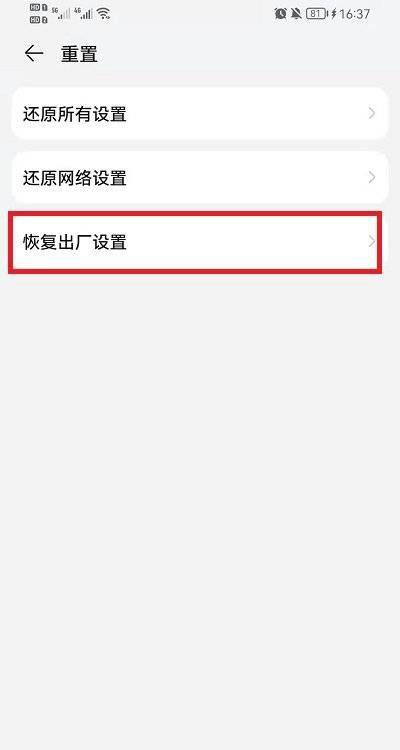
4. Finally, in the factory reset function interface, we need to make sure that there is nothing to keep, and then slide to the bottom, you will see the [Reset Phone] button, and then click Reset Phone.
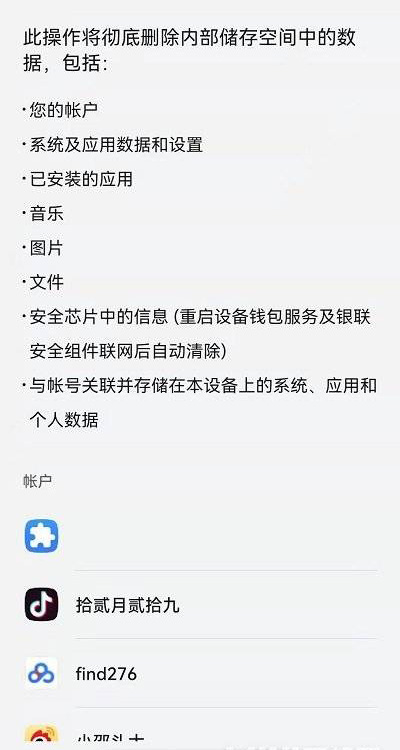
Although the factory settings can effectively clean up the cache data hidden in the deep layer, that's why users need to back up all important data before fully starting the Glory Play 30 Plus to avoid being indiscriminately cleared by the system. Once such a situation occurs, it is basically impossible to find it back.












