How to switch 4G networks for vivo X90 Pro+
We have to admit that our life is becoming more and more convenient, and 5G networks are more deeply integrated into the lives of ordinary people. Mobile phones are basically configured with 5G networks, and many small partners also rely on 5G. Although 5G is fast, the traffic is really fast, so it is necessary to switch between 5G and 4G, How does the vivo X90 Pro+switch to the 4G network? Come and have a look with Xiao Bian.

How to switch 4G networks for vivo X90 Pro+

Method 1:
1. Enter Settings
2. (Dual card and) mobile network
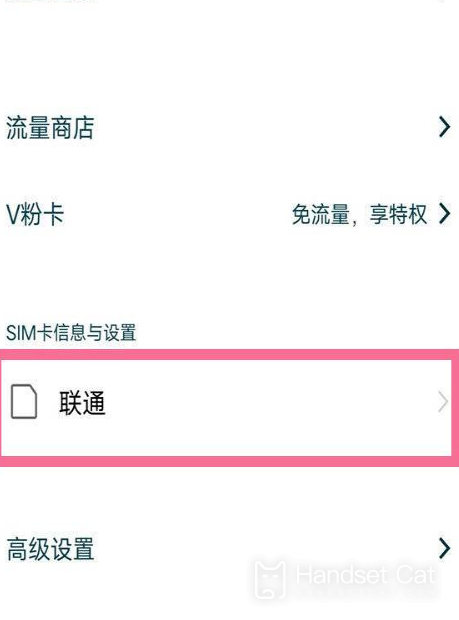
3. SIM card information and settings
4. Select the corresponding operator (China Mobile/China Unicom/China Telecom)
5. After entering, click the switch behind 5G to turn off 5G;

Method 2:
1. Enter Settings
2. Click (dual card and) mobile network
3. Click the button behind Enable 5G to enable or disable 5G
Although 5G is very fast, the traffic is also very fast. After all, the traffic package is limited, so in order not to exceed the traffic, you can first shut down the 5G network, switch to the 4G network according to the above operations, and then use your own traffic package in a planned way.













