Vivo X90 Pro+fingerprint unlock setting method
Fingerprint unlocking is one of the most common functions in your mobile phones and other electronic products. But now some mobile phones have gradually eliminated fingerprint unlocking and replaced it with facial recognition, but it is still the classic best use. Fortunately, vivo X90 Pro+can also be unlocked by fingerprint. What about the specific fingerprint unlocking setting method? Come and have a look, boys and girls in need.

vivo X90 Pro+fingerprint unlocking setting method

1. Open the phone settings icon
2. Click on the fingerprint, face and password options

3. Click fingerprint, enter lock screen password, and select to add fingerprint
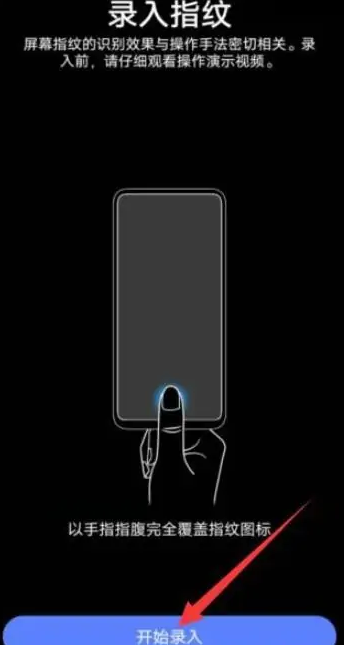
4. Enter the page, select Start Entry, and set as required
The setting method of vivo X90 Pro+fingerprint unlocking is relatively simple. You can gradually put your finger on it to record. If you need, you can operate according to the above steps. In fact, it is very easy to get started. In this way, you will not be affected by the impact of masks on unlocking.













