Where is Huawei's P50 incoming call flash on
The flash of incoming call is really cool, especially when the flash of mobile phone moves with a ring tone. However, many owners have noticed that their Huawei P50 calls do not have flash or breath lights. Where is the Huawei P50 flash on? If you don't know the answer to this question, let's take a look at the following article! After reading, you will understand.

Where is the Huawei P50 incoming call flash on? How to turn on Huawei P50 flash:
Huawei mobile phone products do not support the incoming call flash function. The incoming call flash can only be enabled through third-party applications. The specific operation steps are as follows:
1. Open the flash call app, click the three horizontal icons in the upper left corner, and click [Flash call].

2. Turn on the switch on the right side of [Flash Incoming Call].
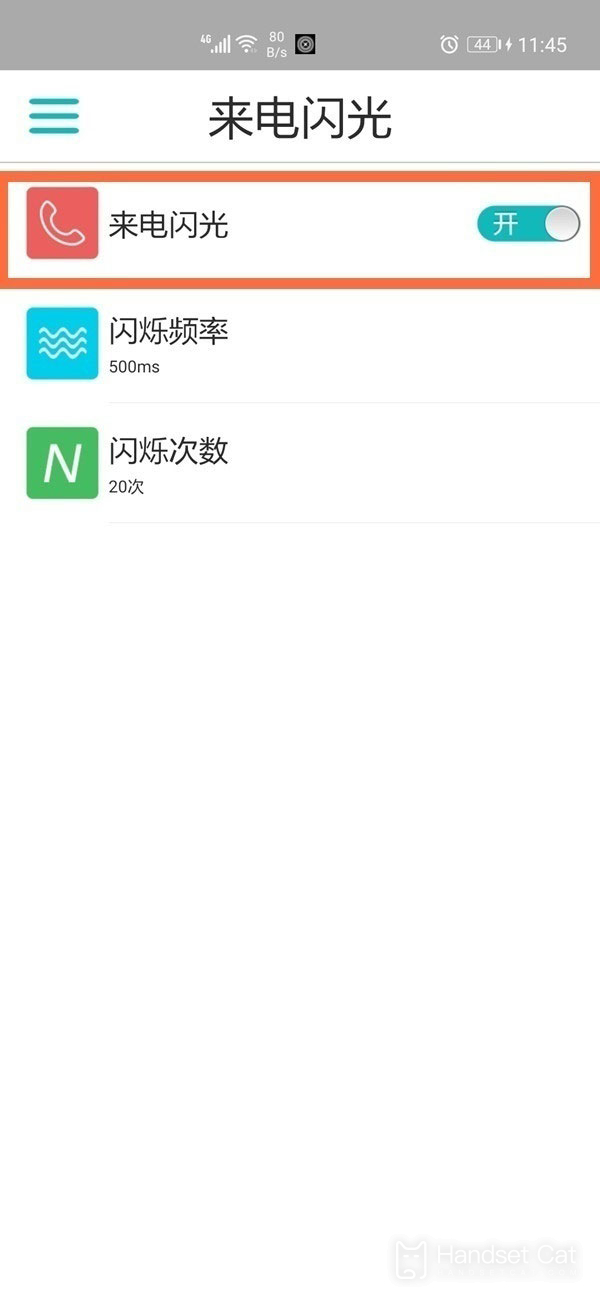
Although the flash phone is very cool, Huawei p50 does not support it and can only download apps. However, there are many analog apps on the market and the operation method is relatively simple. If it's too troublesome, you can also download an app according to the tutorial provided above, and then you can easily do it in two simple steps!













