Where is Huawei's P50pro flash on
Some mobile phones have breath lights and flash lights. When the phone calls, the flash lights will flash together with the ring tone, which makes many people feel very cool. But now, there is no breath light and flash light on mobile phones. What if your Huawei p50 pro wants some flash? Let's see how to turn on the Huawei P50 incoming call flash with the editor!

Where is the Huawei P50pro flash on? How to turn on Huawei p50pro flash:
Huawei mobile phone products do not support the incoming call flash function. The incoming call flash can only be enabled through third-party applications. The specific operation steps are as follows:
1. Open the flash call app, click the three horizontal icons in the upper left corner, and click [Flash call].

2. Turn on the switch on the right side of [Flash Incoming Call].
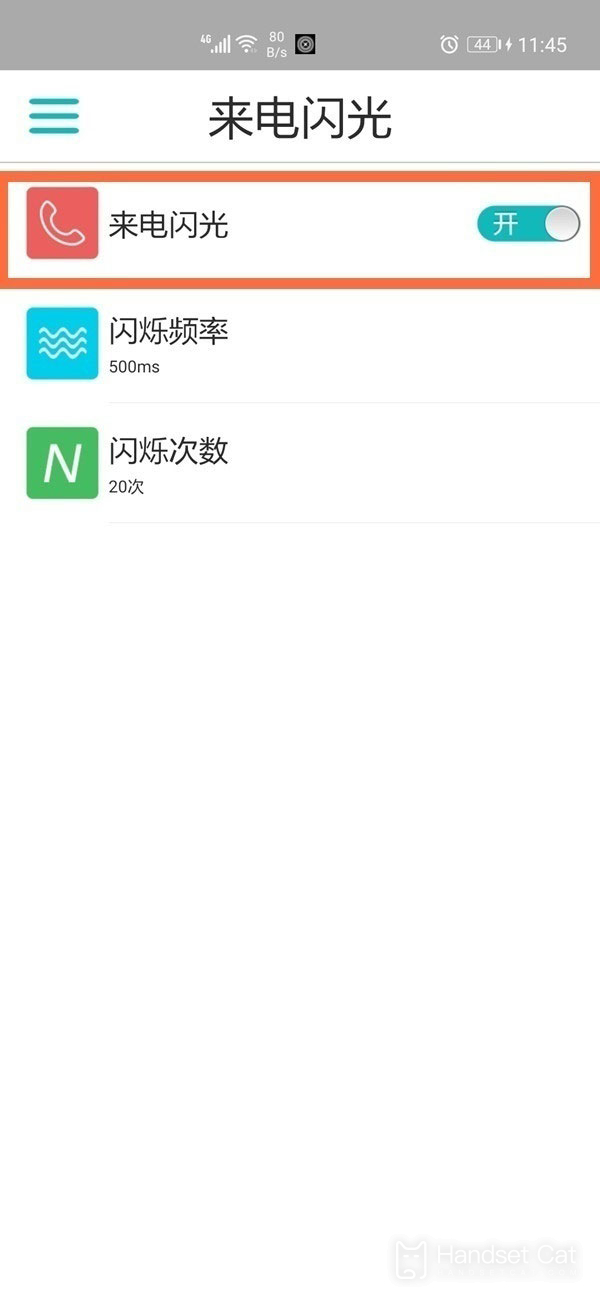
The incoming call flash on your mobile phone can visually remind you that everyone is calling. If you don't want to turn on the ring or shake, but want to have a reminder, this is also a good way. The above is the introduction to the activation method of Huawei's P50pro incoming call flash brought by Xiao Bian. In fact, it is very simple. It only takes two or three short steps to set up successfully.













