What to do with the unstable network of iPhone 14 Plus playing King Glory
The iPhone 14 Plus was officially launched at the beginning of this month. Although the overall configuration is not as good as the iPhone 14 Pro series, it is still better than most mobile phones on the market. In addition, the price has been greatly reduced recently, so the overall cost performance is very good. There are many young friends who use iPhone 14 Plus to play King Glory, and the network is unstable. Next, I will bring you detailed solutions.

What if the network of iPhone 14plus is unstable? The solution to the Internet Stuck of iPhone14plus playing King Glory
1. Click the Apple settings page to enter the "cellular network" settings interface.

2. On the cellular page, activate the Wireless LAN Attendant feature.
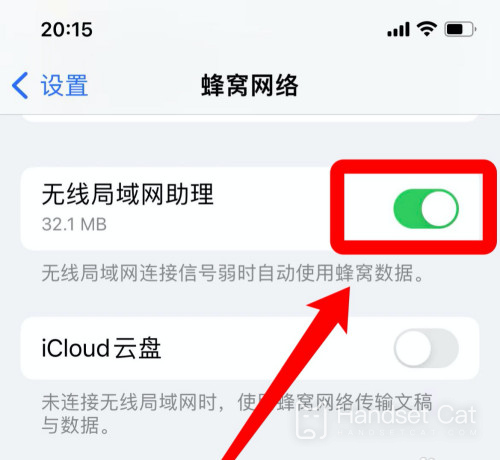
3. Back to the cellular network settings page, open the "King's Glory" network settings page.

4. Select the "Wireless LAN and cellular data" option to solve the network jam.

The above is a detailed solution to the unstable network of the iPhone 14 Plus. The overall operation method is not complicated. You just need to follow the steps of Xiaobian step by step. It can effectively solve 90% of the network problems when playing King's Glory, and give you a smooth game experience.













