How to set Huawei P50 eye protection mode
Modern people use mobile phones for a very long time. It is easy to cause visual fatigue when their eyes are staring at the screen all the time. In fact, mobile phones have their own eye protection mode. After setting, it will not hurt their eyes so much. As a mobile phone with excellent configuration and functions, Huawei P50 also has eye protection mode. Do you know how to set the Huawei P50 eye protection mode? That's a good question. Let's look at the answer together with Xiaobian!

How to set the Huawei P50 eye protection mode? Huawei P50 eye protection mode setting method introduction:
1. Click [Display and Brightness] in the mobile phone setting menu.

2. Click the [Eye Protection Mode] option.

3. Turn on the [Timing On] switch and set the timing time.
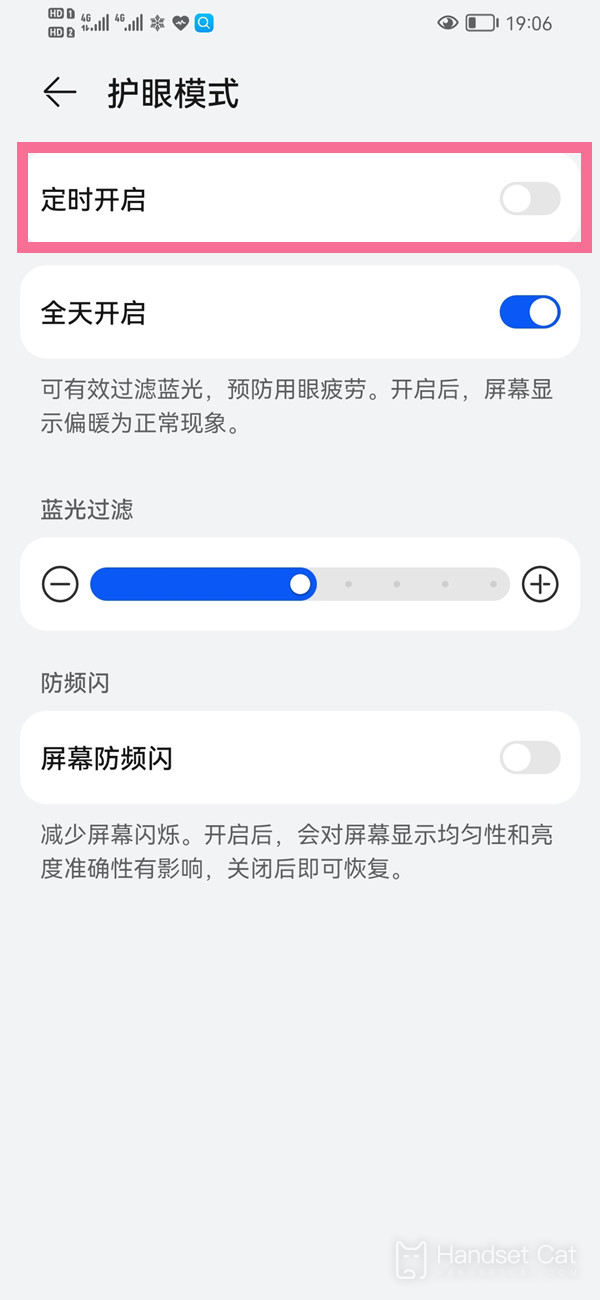
You can also press and hold the eye protection mode switch in the mobile phone control center to enter the eye protection mode setting.

The Huawei p50 eye protection mode setting method is actually very simple, and the timing can be set. After the timing is set, it will be turned on at the time you set. In the process of using the mobile phone for a long time, your eyes will be protected, and the damage to your eyes will not be so great. Is it easy to learn and very simple? Try it yourself!













