How to set Huawei P50pro eye protection mode
Huawei p50 pro is a flagship mobile phone launched by Huawei. It has many accessories and functions. As people use mobile phones for more and more time, the need for eye protection mode has become more and more. After the eye protection mode is turned on, the screen will turn yellow. At first, it may be a little strange, but after getting used to it, it will feel much better. How to set the Huawei P50 Pro eye protection mode?

How to set the Huawei p50pro eye protection mode? Huawei p50pro eye protection mode setting method introduction:
1. Click [Display and Brightness] in the mobile phone setting menu.

2. Click the [Eye Protection Mode] option.

3. Turn on the [Timing On] switch and set the timing time.
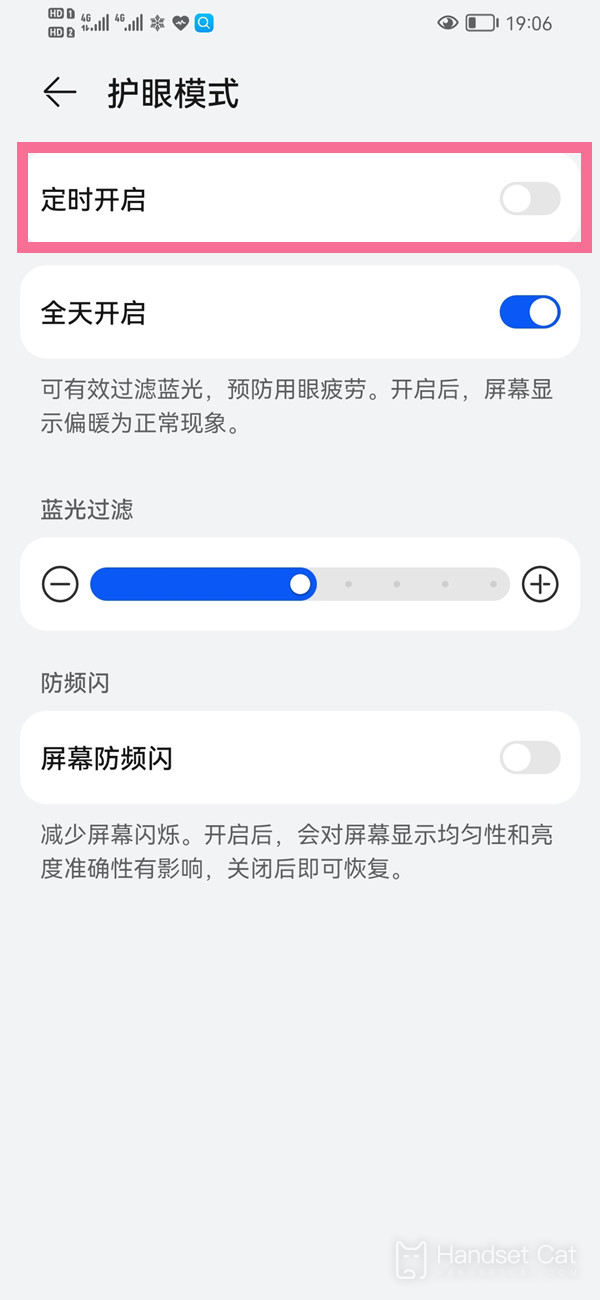
You can also press and hold the eye protection mode switch in the mobile phone control center to enter the eye protection mode setting.

Huawei's P50 pro eye protection mode is relatively easy to set. It takes only three simple steps to set successfully. And you don't need to download any other software. Just slide the menu bar to enter. I wonder if this article has solved your question? If you have already got the answer after reading this article, you may as well push the article to your other small partners with the same question!













