How to turn on the spatial audio function of AirPods Pro for iPhone 14 Pro
Who would have thought that the Bluetooth headset more than a decade ago was killed back in the decade. However, the current Bluetooth headset is really different from what it used to be. There are qualitative changes. After all, smart phones are developing faster and faster now. Therefore, as accessories, they must be able to be used together with mobile phones. AirPods Pro's spatial audio function is a reflection, So how should the newly released iPhone 14 Pro turn on the spatial audio function? Come and have a look!

How to open the space audio function of AirPods Pro for iPhone 14 Pro
Method 1
1. Open phone settings
2. Click the menu to select Bluetooth function
3. Find the "i" icon next to AirPods in the list
4. Click in to select the space audio and open it
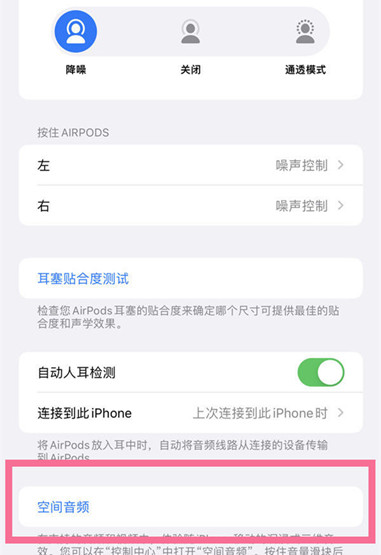
Method 2
1. Pull down the upper right corner to enter the control center
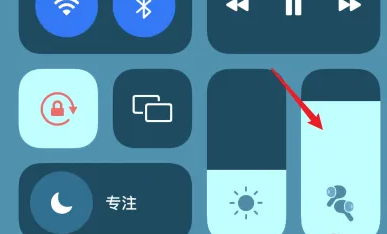
2. Long press the right volume bar

3. Click the spatial stereo on the right and open it
What is spatial audio
Airpods Pro space audio means panoramic sound experience. When you turn on this function, you can feel the sound coming from your left, right, back, or even overhead when you are in a meeting or watching a movie. Surround sound is presented on AirPods.
The built-in gyroscope can sense the movement of the head, track and synchronize the sound field in all directions in real time.
At the same time, the spatial audio function supports 5.1/7.1 sound source and Dolby sound effect.
Is there a ghost in the iPhone 14 pro photo
yes , we have
According to the evaluation of Zhong Wenze, the digital blogger, the ghost still exists, so this ancestral ghost will probably follow Apple for a lifetime
In addition, iPhone 14 Pro photo sharpening also exists, but it has been improved.
How about, have you learned how to turn on the AirPods Pro spatial audio function of the iPhone 14 Pro? It's still very convenient. Just follow the steps above. Those who are interested in this function can try it after they get their phones and headphones!













