How to set Huawei's P50 pocket eye protection mode
The Huawei P50 socket is said to be the fairy's treasure box when it is publicized, but the owners of the Huawei P50 socket really spend a lot of time using the Huawei P50 socket. In this case, turn on the eye protection mode to protect the little fairy's eyes! After the eye protection mode is turned on, the screen will turn yellow, which is normal. How to set the Huawei P50 socket eye protection mode? Come and see it with Xiao Bian!

How to set the Huawei P50 pocket eye protection mode? Huawei p50socket eye protection mode setting method introduction:
1. Click [Display and Brightness] in the mobile phone setting menu.

2. Click the [Eye Protection Mode] option.

3. Turn on the [Timing On] switch and set the timing time.
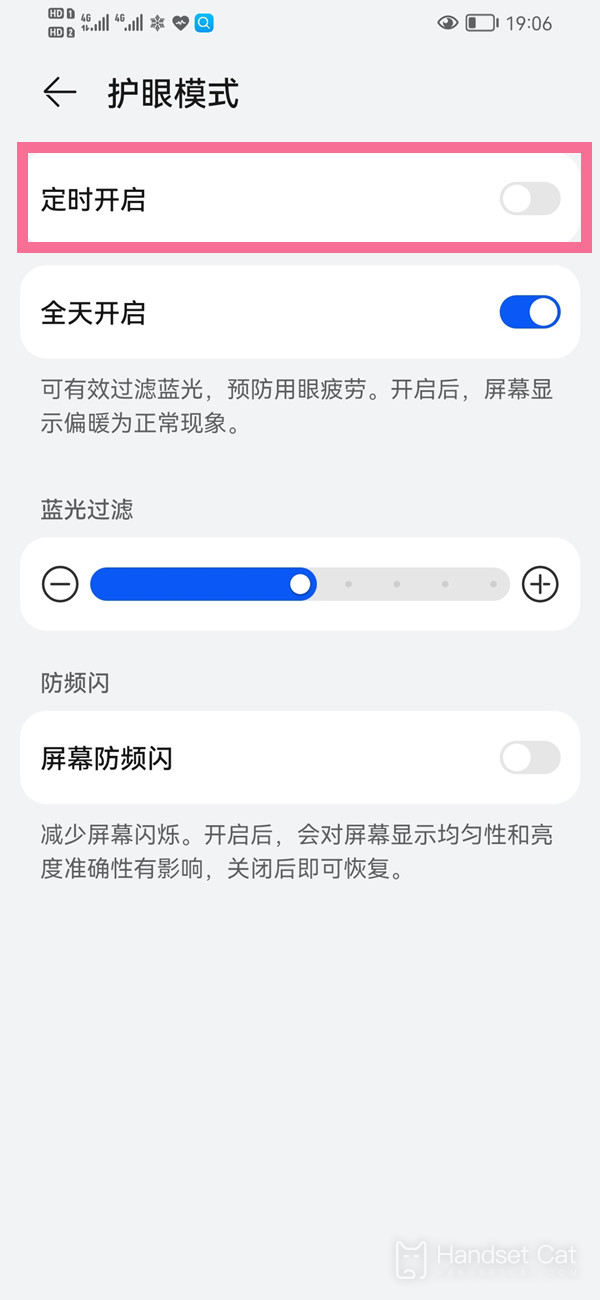
You can also press and hold the eye protection mode switch in the mobile phone control center to enter the eye protection mode setting.

The Huawei p50pocket eye protection mode setting method is very simple. Just pull down the mobile phone menu page, click [Display and Brightness] in the mobile phone setting menu, and then slide down to find the eye protection mode. If you think this article brought to you by Xiaobian can help you, you might as well collect the mobile cat website, and more useful content will be displayed in front of you in the future!













