How does Huawei mate50rs Porsche set a custom wake-up word
In Huawei mobile phones, everyone is used to a smart AI, namely Xiaoyi. In fact, Xiaoyi can be summoned by user-defined wake-up words. The name of Xiaoyi can also be changed, which is very personalized. How does Huawei mate50rs Porsche set a custom wake-up word? In fact, it is very simple. Xiao Bian has sorted out the specific contents. Please follow Xiao Bian and look down! It will definitely solve your doubts.
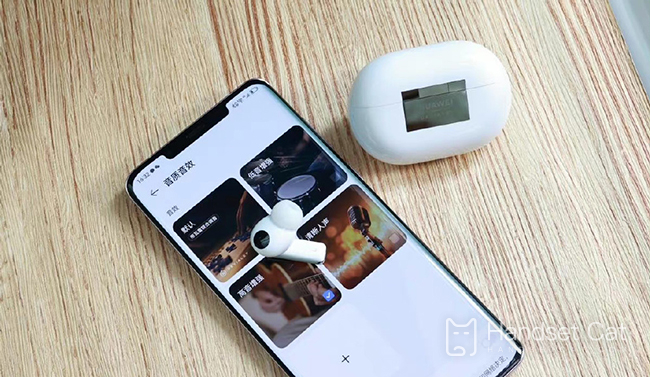
How does Huawei mate50rs Porsche set a custom wake-up word? Huawei mate50rs Porsche custom wake-up words setting method:
1. Click [Smart Assistant] in the setting menu on the mobile desktop.

2. Click [Smart Voice] and select [Voice Wakeup].


3. Turn on voice wake-up, select custom wake-up words and enter wake-up words.

After Huawei Mate50rs Porsche has set up a custom wake-up call word, you don't need to call Xiaoyi anymore. You can call out the intelligent AI only by calling the word you set. You can even set up a long string of words in the middle two, as long as you can remember. Is it easy to learn and very simple? Try it yourself!













