How to launch OPPO A57
OPPO A57 mobile phone is a mid tier model launched by OPPO in April this year. In order to solve the problem of small mobile phone screen, this mobile phone is equipped with the projection function. As long as users connect their smartphones and smart TVs through WLAN, they can put the pictures on the mobile phone on the TV screen for viewing. What are the specific steps for using the projection function of OPPO A57 mobile phone? We will reveal the answer right away.

How does OPPO A57 project
1. Click [Other Networks and Connections] in the mobile phone settings menu.

2. Click the [Mobile screen projection] option.
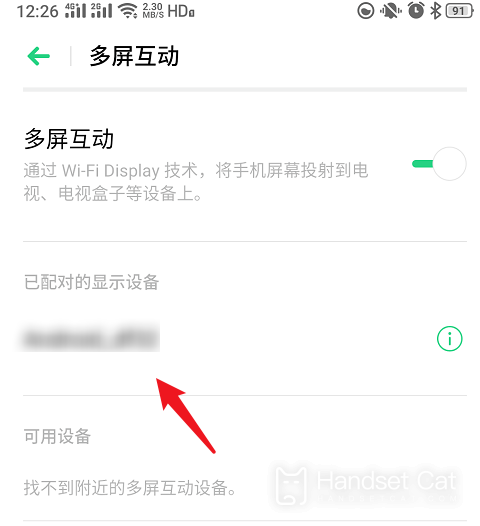
3. Turn on the mobile phone projection switch, and then search for available devices to connect.

From the above introduction, we know that the projection function of the OPPO A57 mobile phone is actually very simple to use, much like using a Bluetooth headset. Just turn on the projection function and search for the device connection. If you want to learn more about mobile phone tutorials and information, you can often come here. The editor will continuously update the content related to mobile phones for you. Please look forward to it.













