Introduction to iPhone SE3 screen recording
The iPhone SE3, as a small screen, not only allows users to experience the comfortable feeling of being able to hold with one hand, but also is very powerful in performance. This small compilation brings you the introduction and operation steps related to screen recording when using the iPhone SE3, to see what the iPhone SE3, as the flagship of the small screen, can have in this regard.

How does iPhone SE3 record the screen? IPhone SE3 screen recording tutorial
1. Open the phone settings and click [Control Center].

2. Click Custom Control.

3. Click [+] on the left of [Screen Recording] to add.
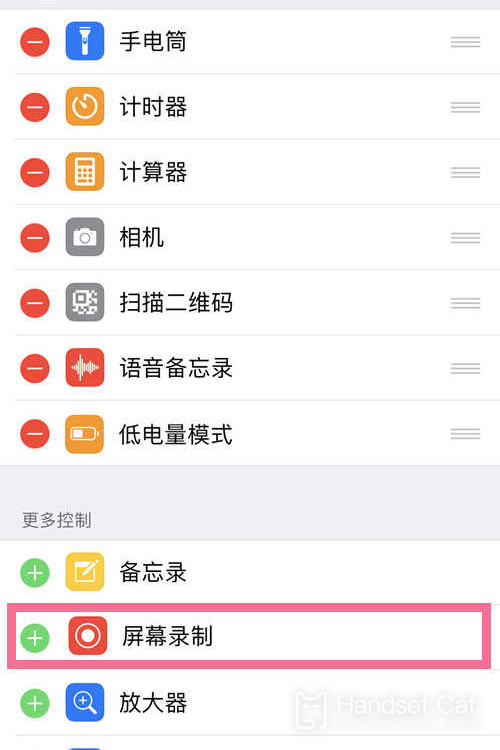
4. Slide down from the top right of the phone to call out the control center, and click the screen recording button.
The above is the specific content about the iPhone SE3 screen recording. The screen recording function is very useful both in daily life and at work. The way to turn on the iPhone SE3 screen recording is also very simple. Have you learned it?













